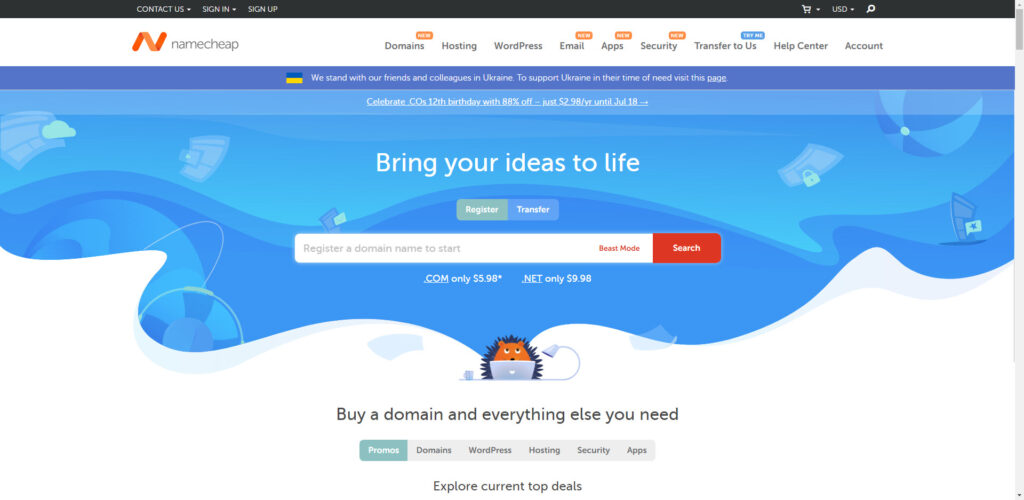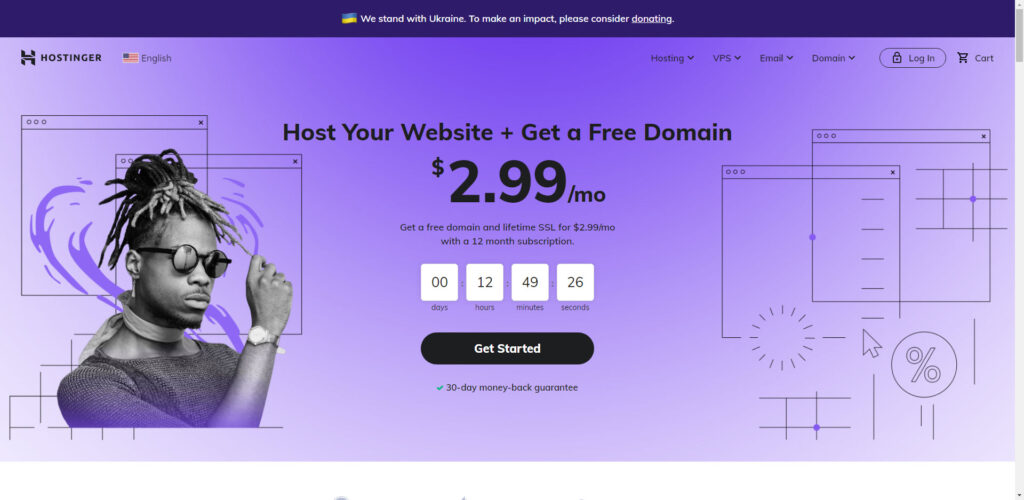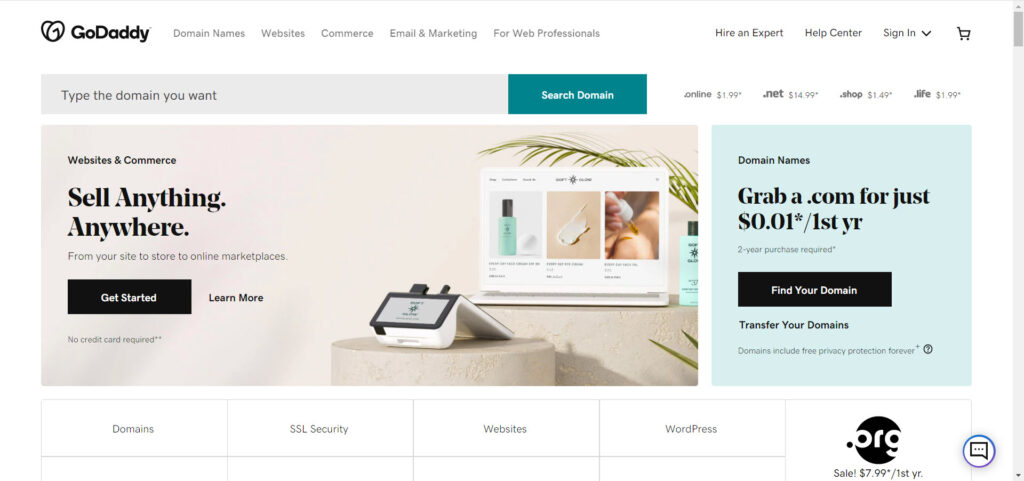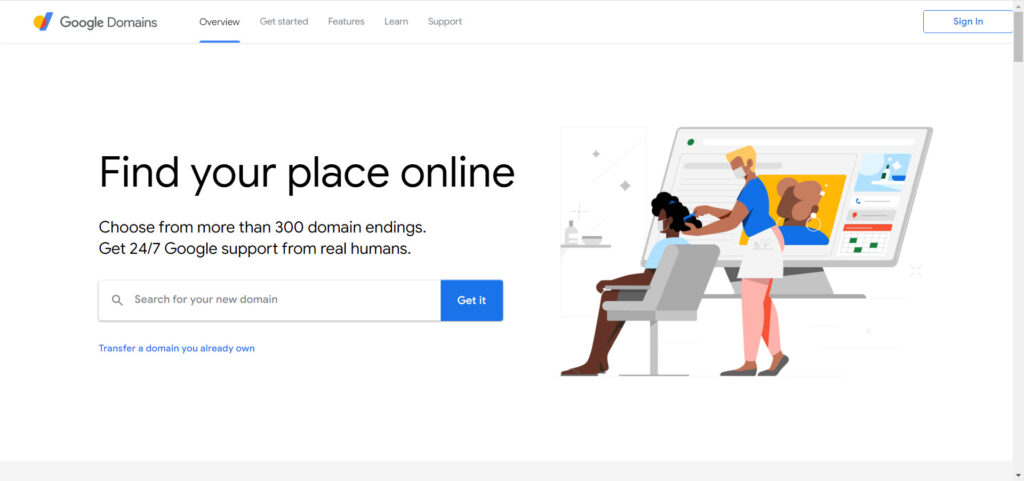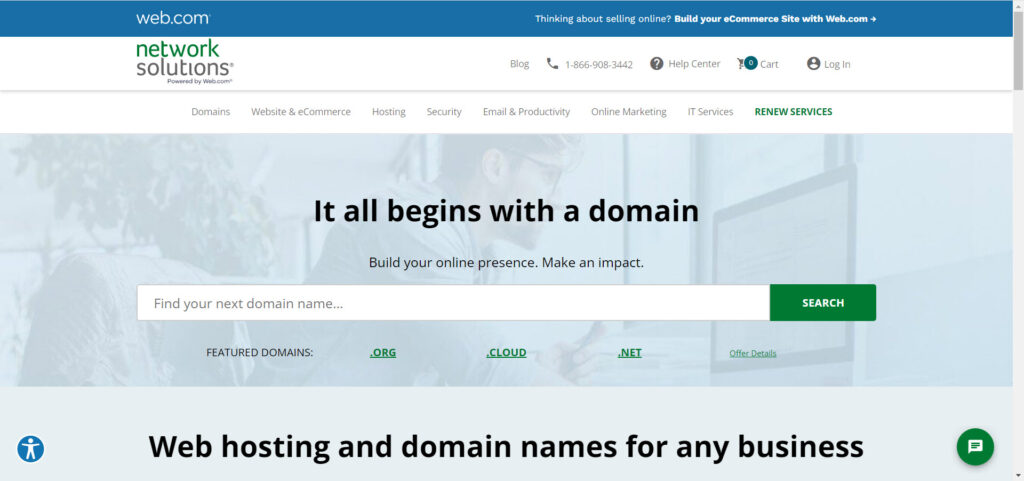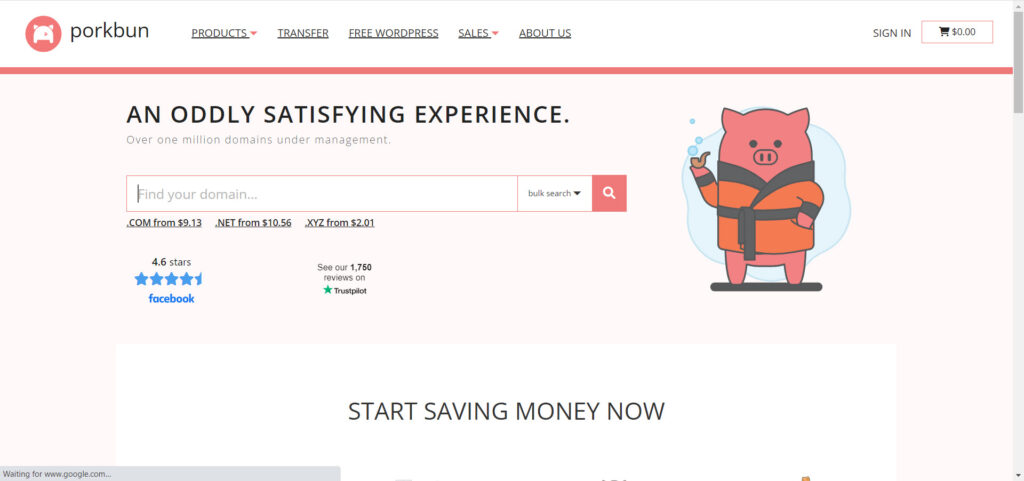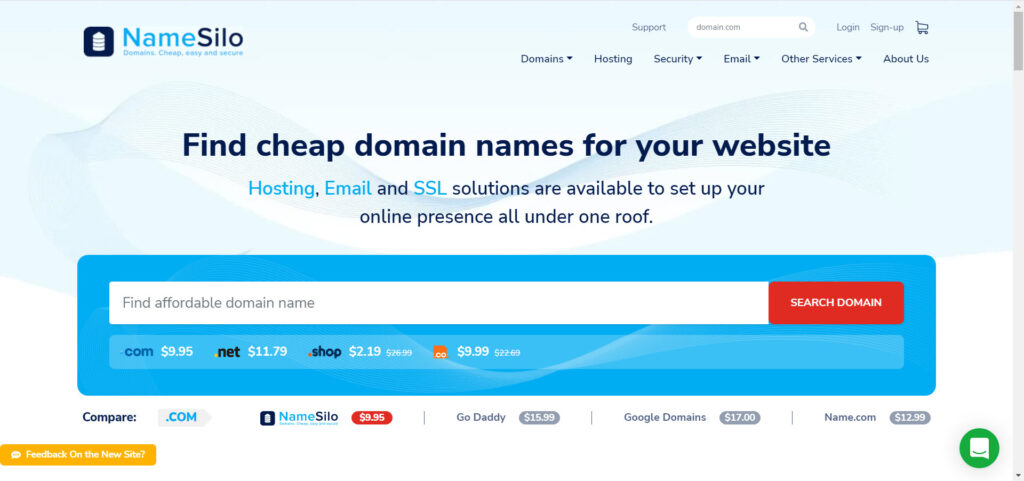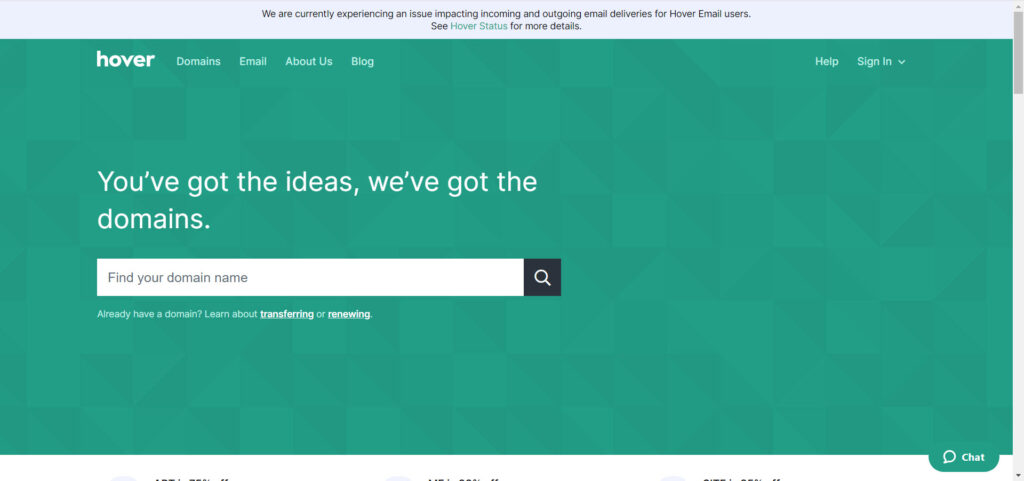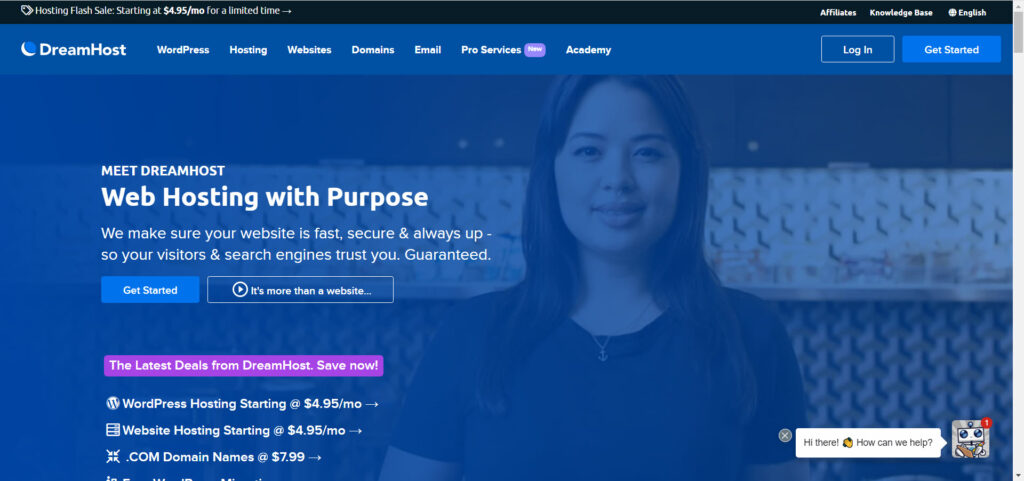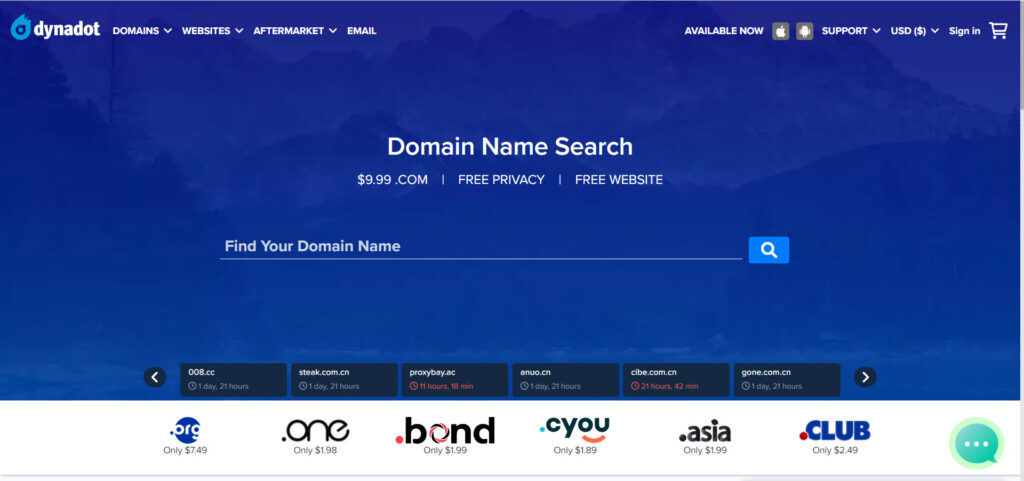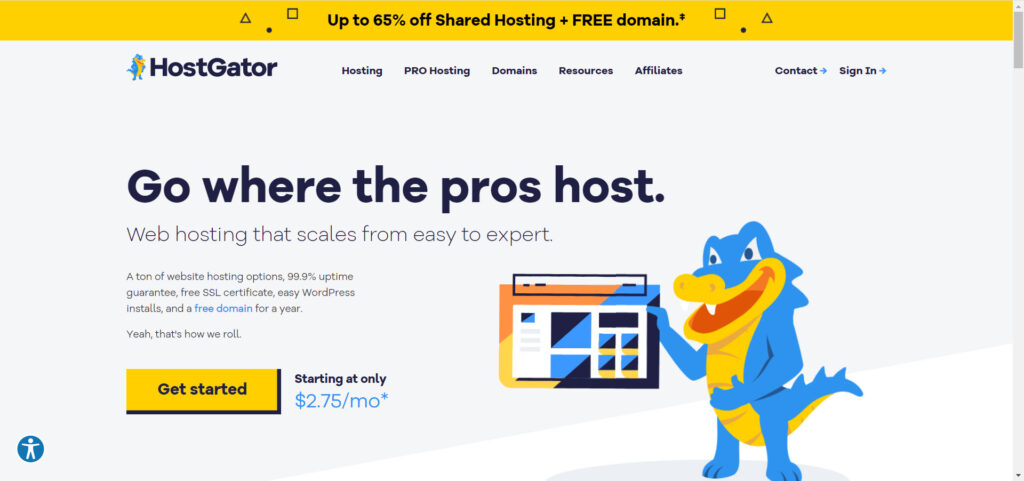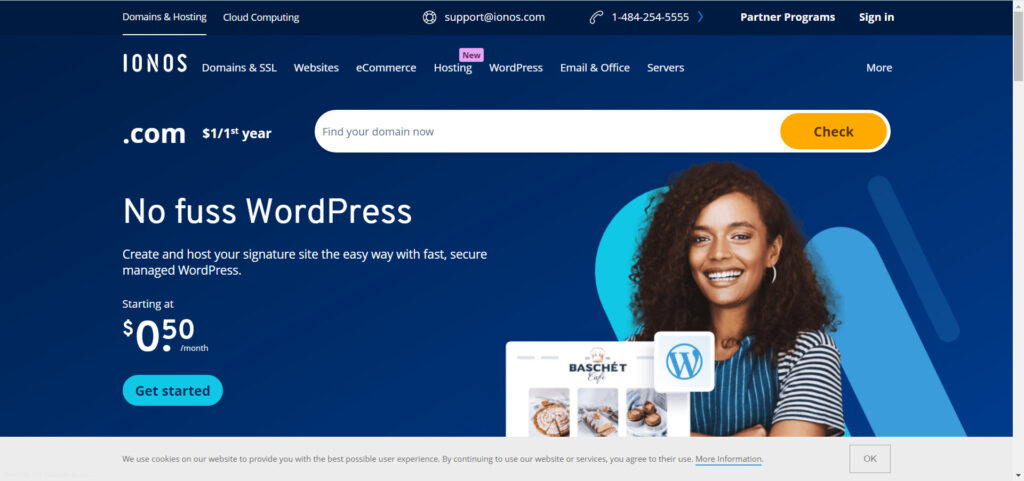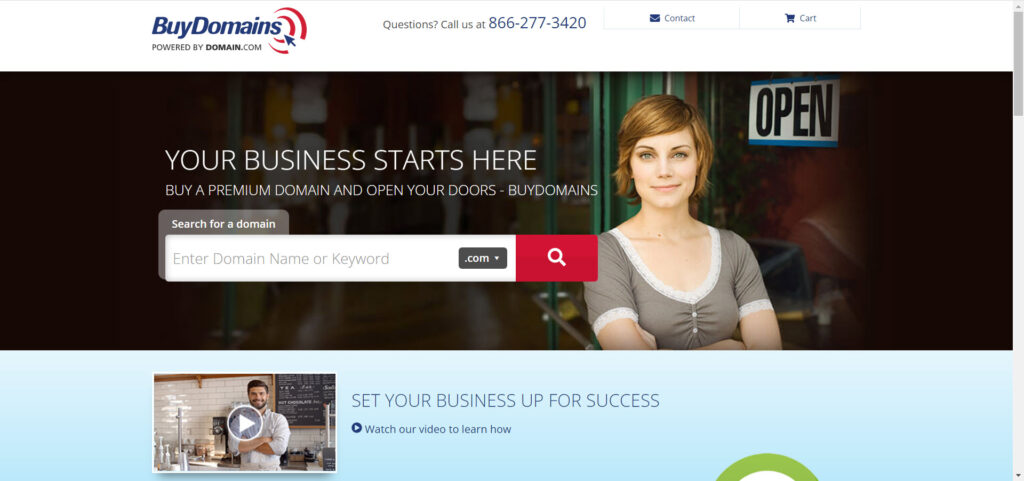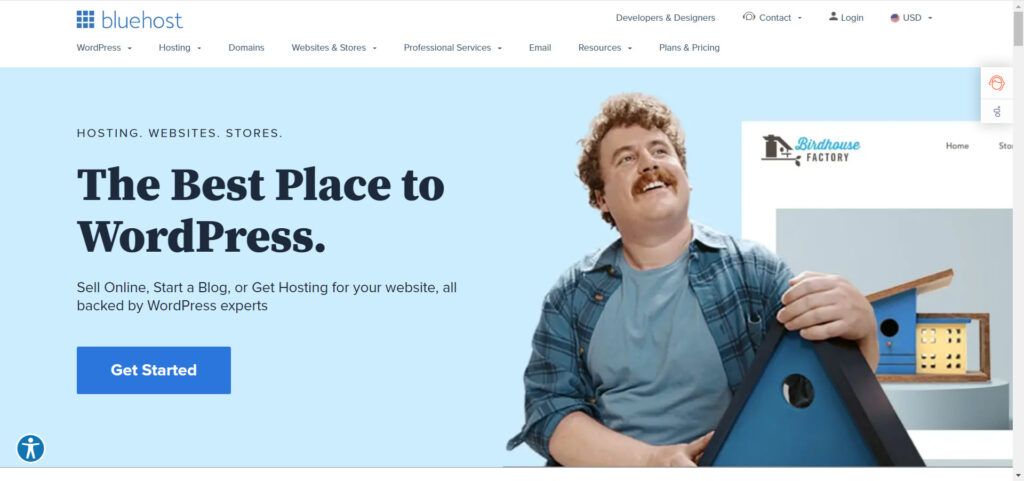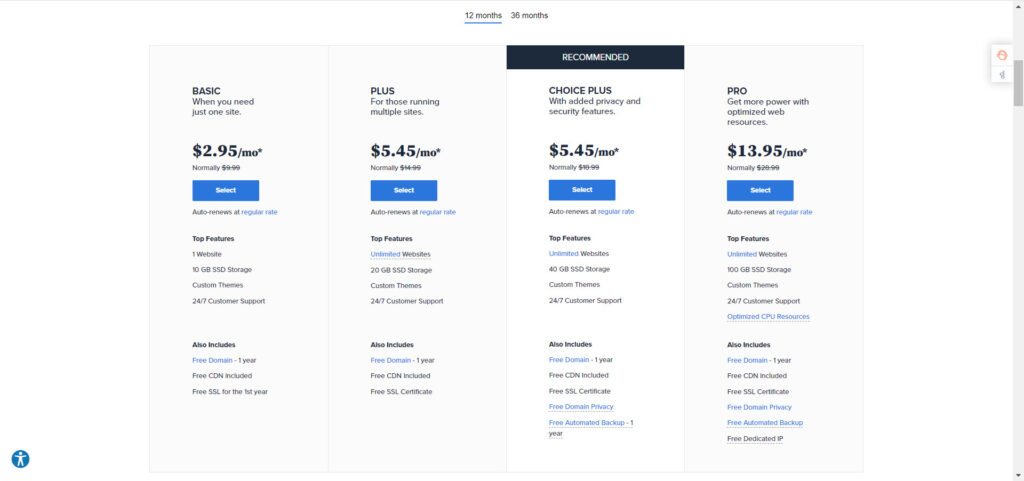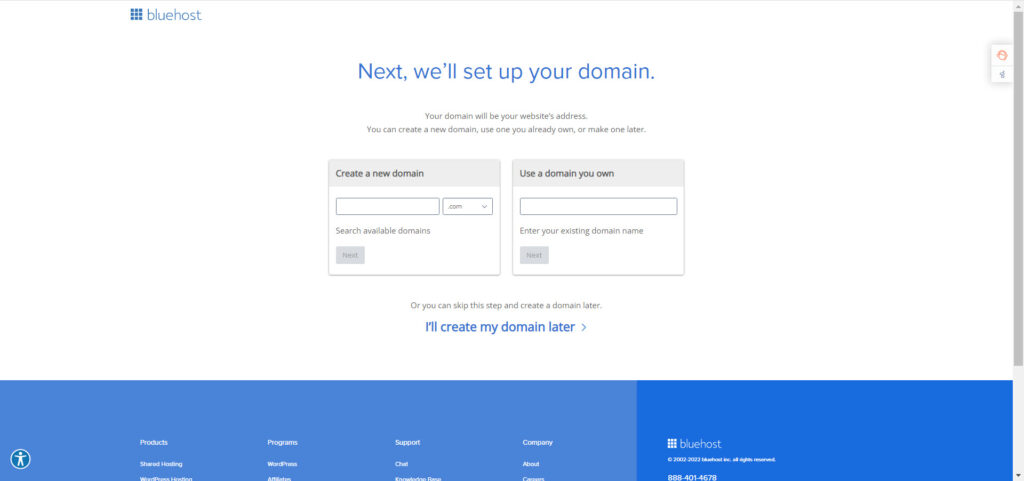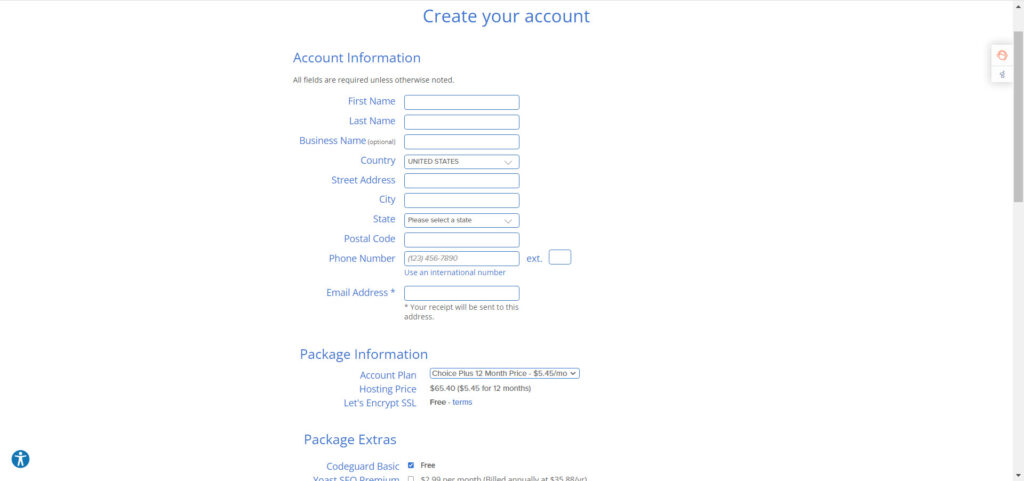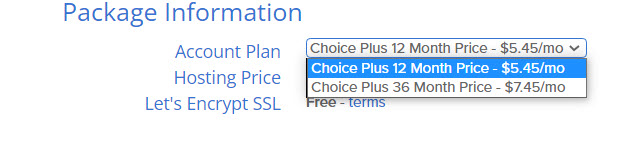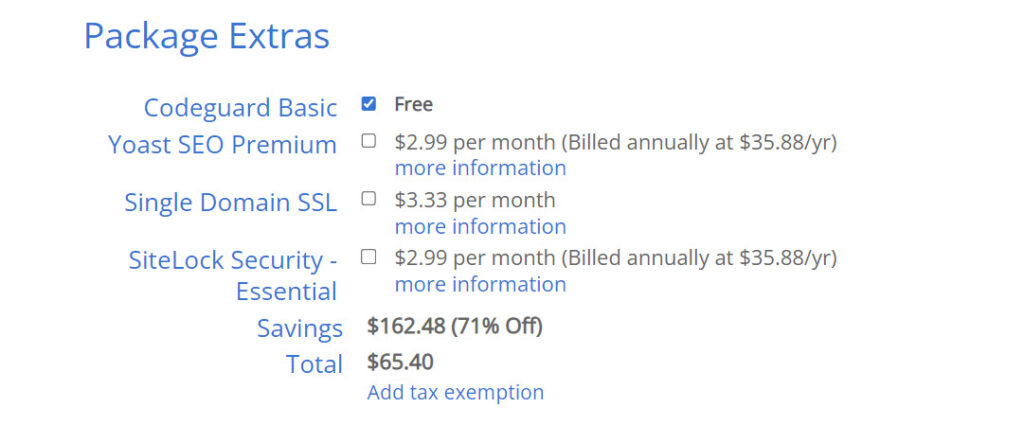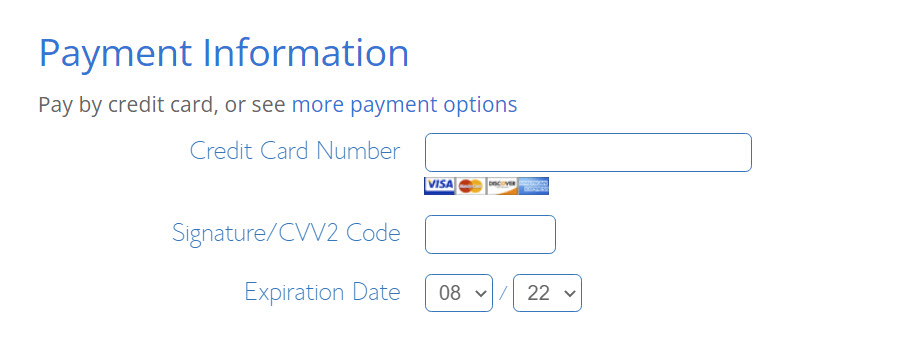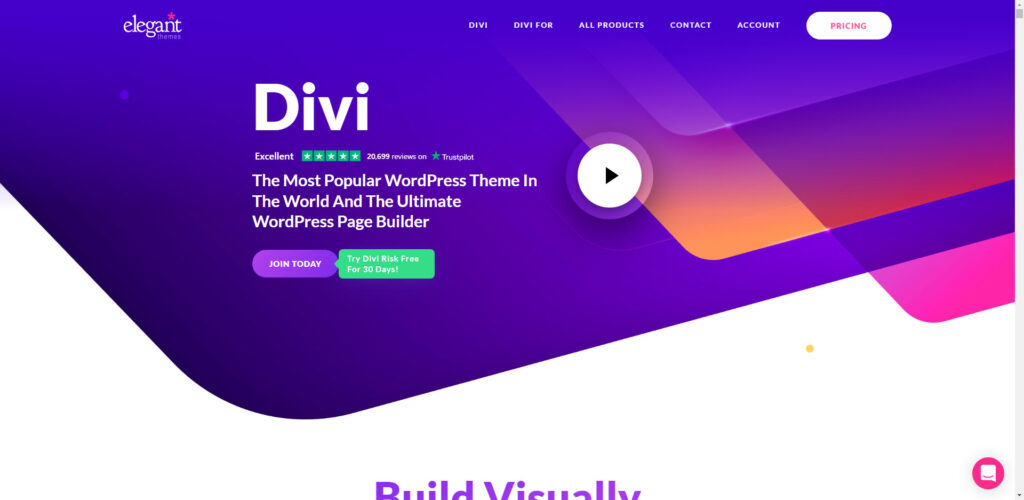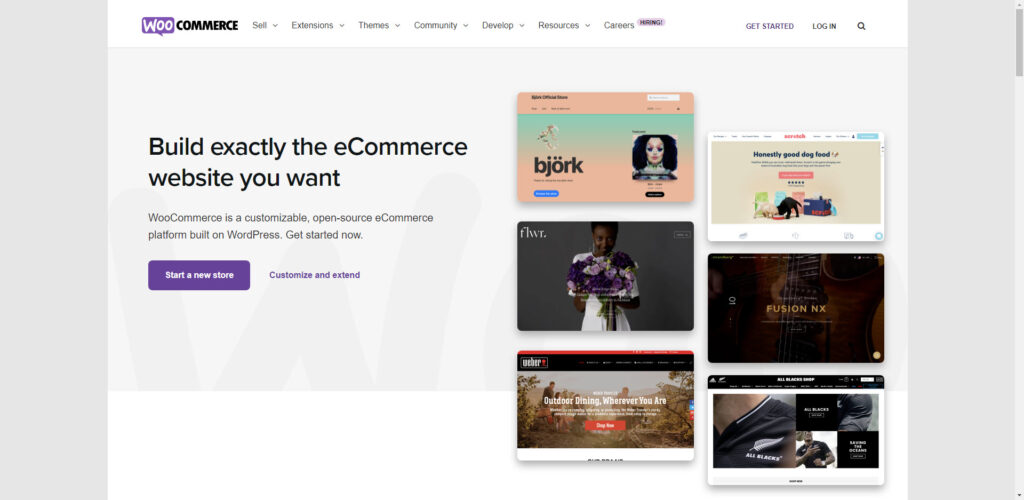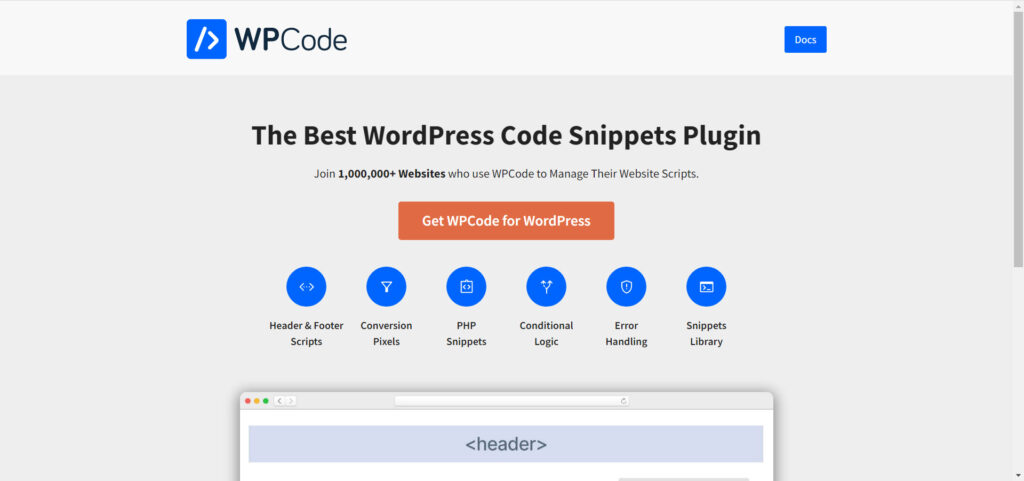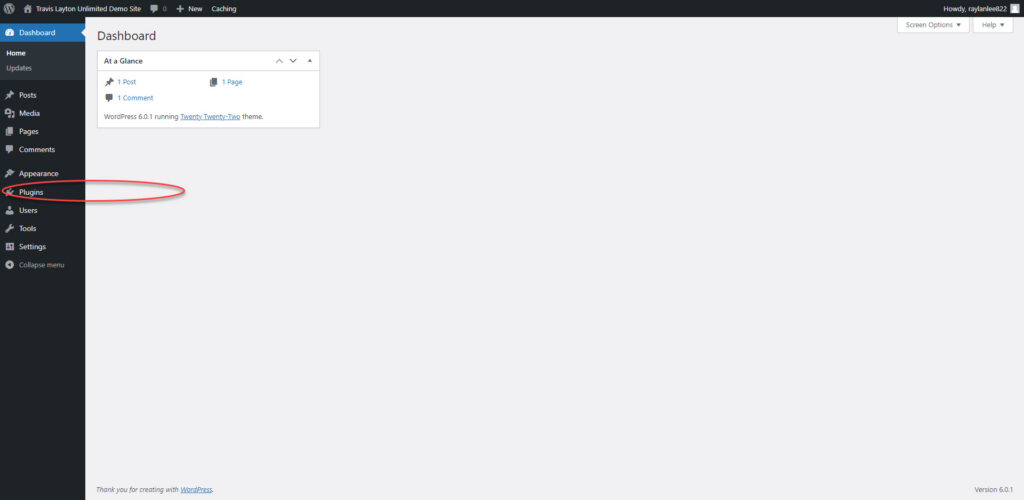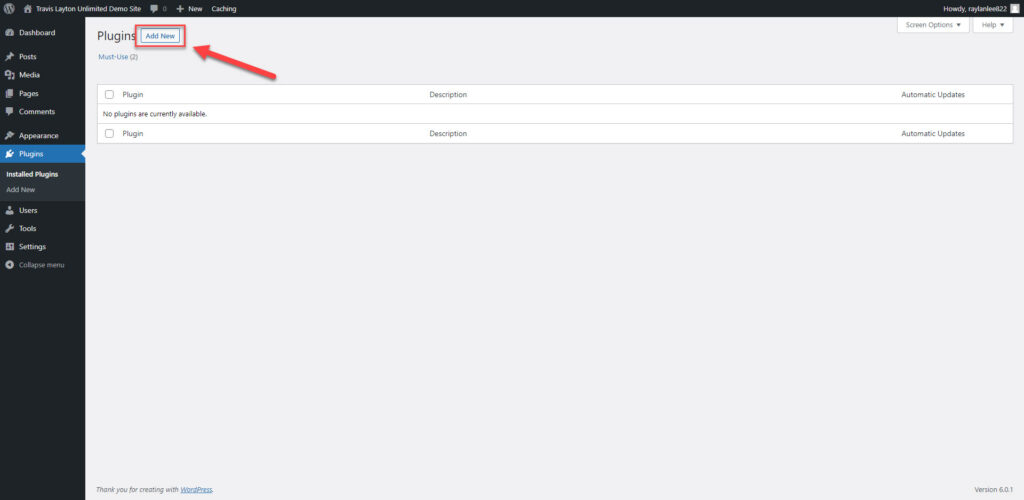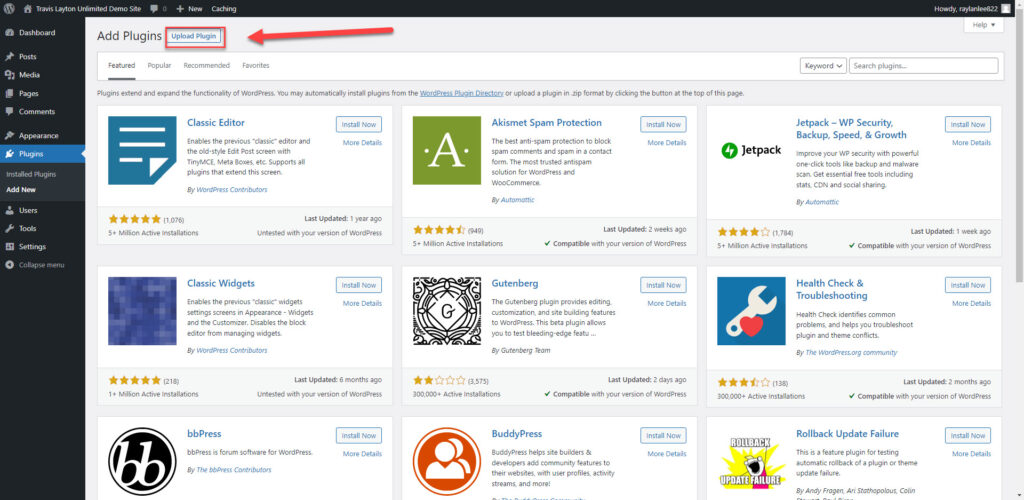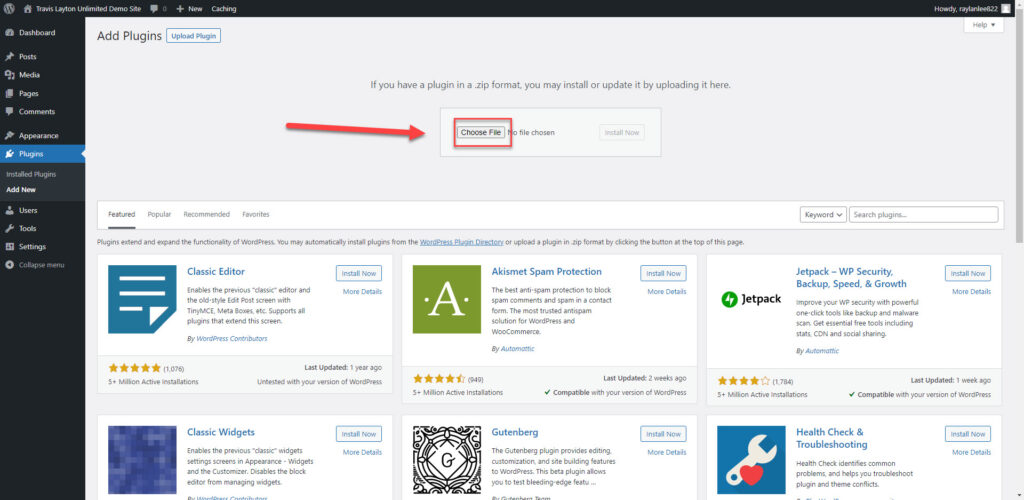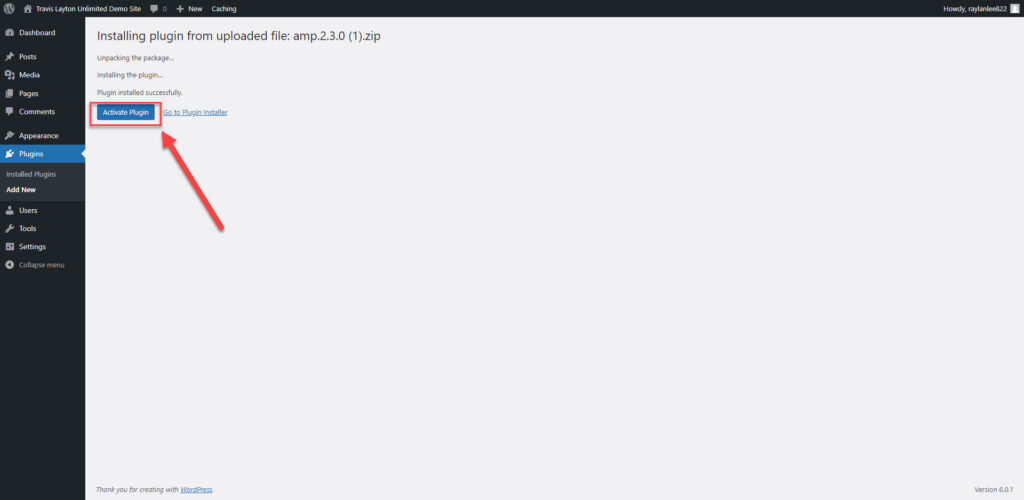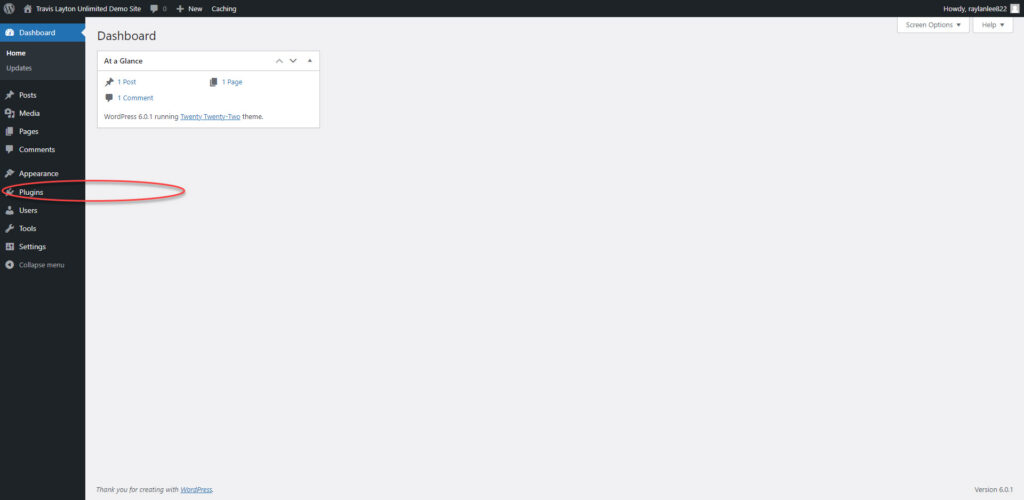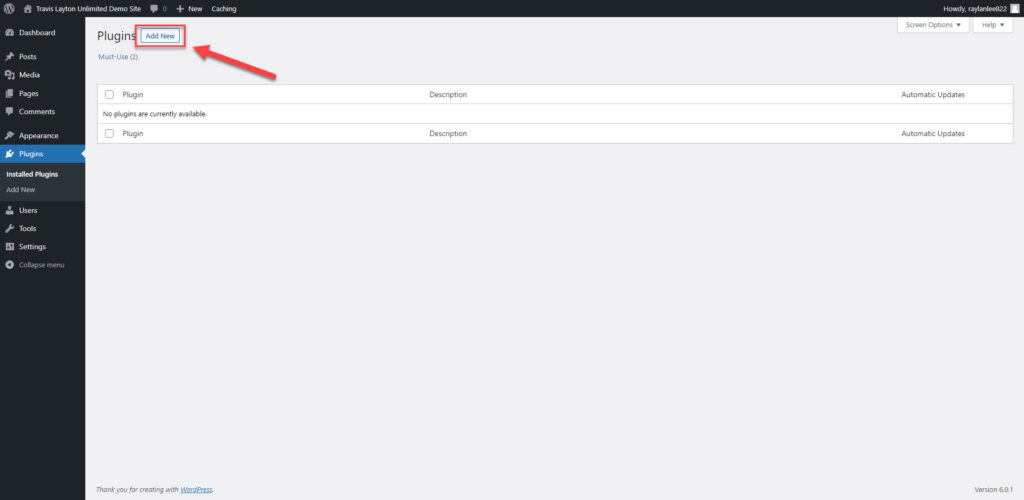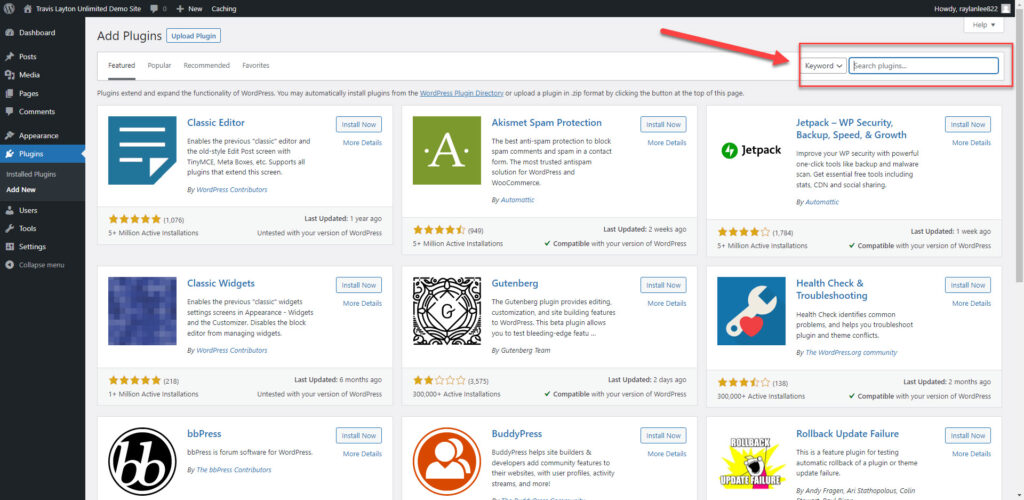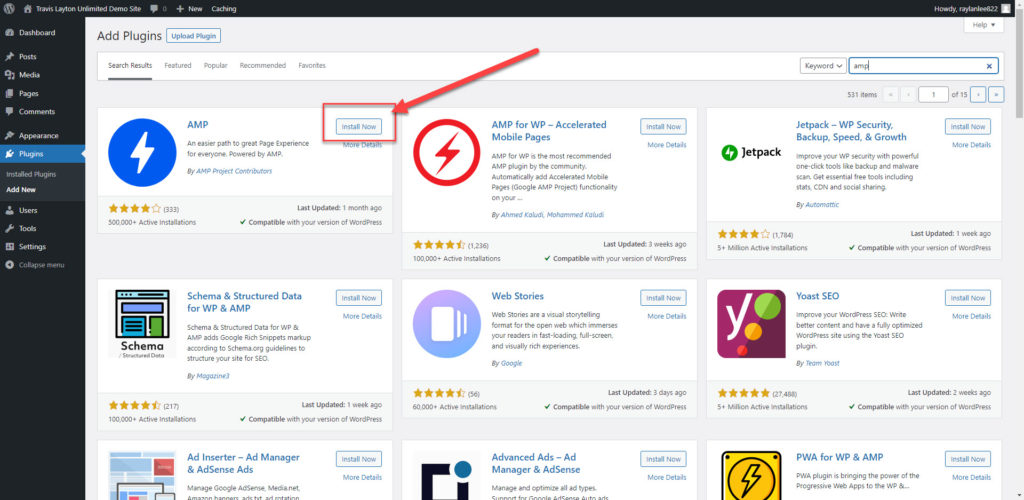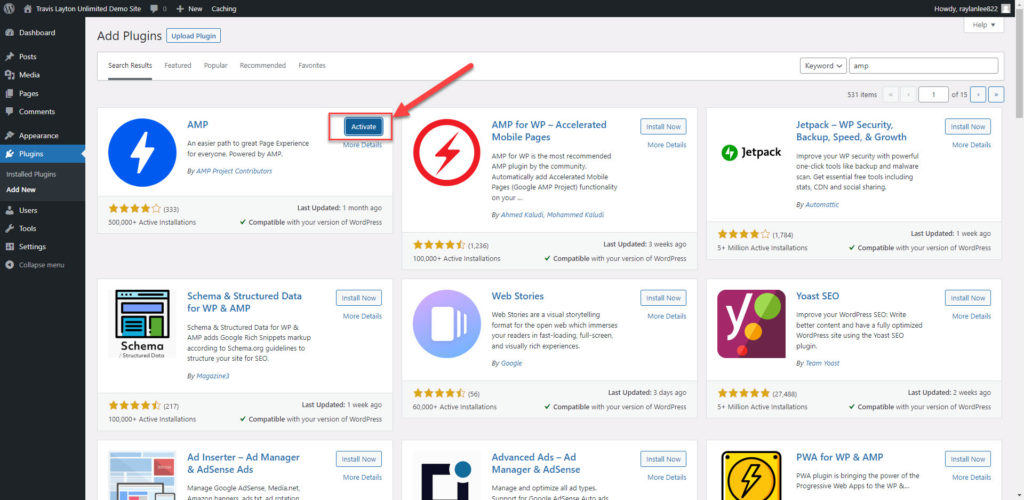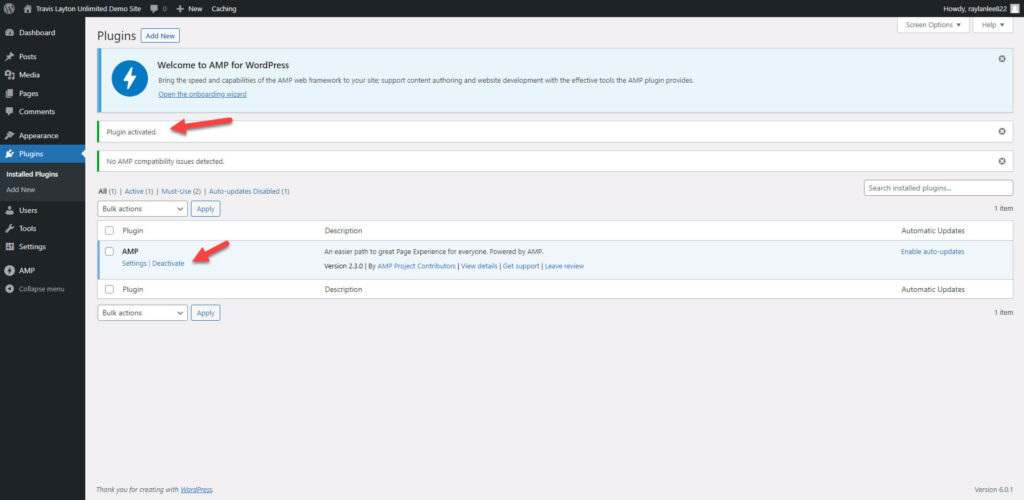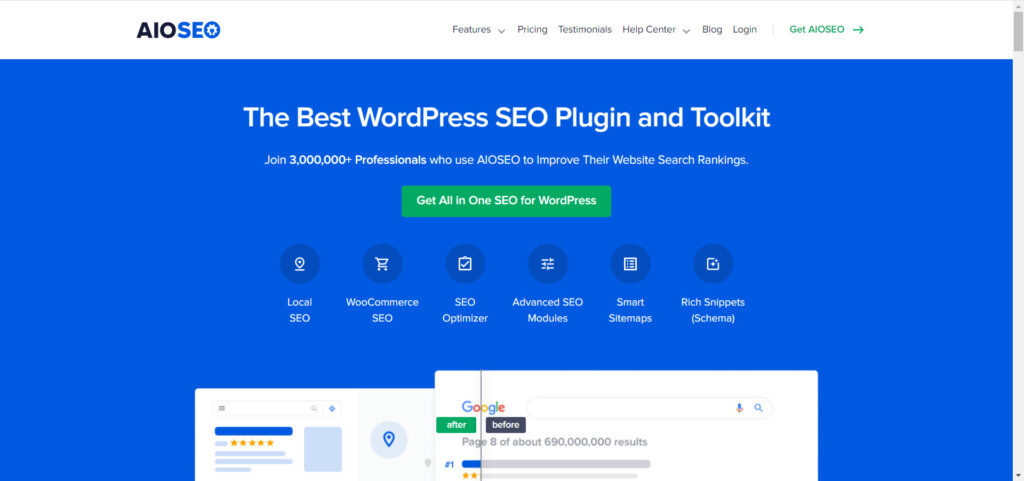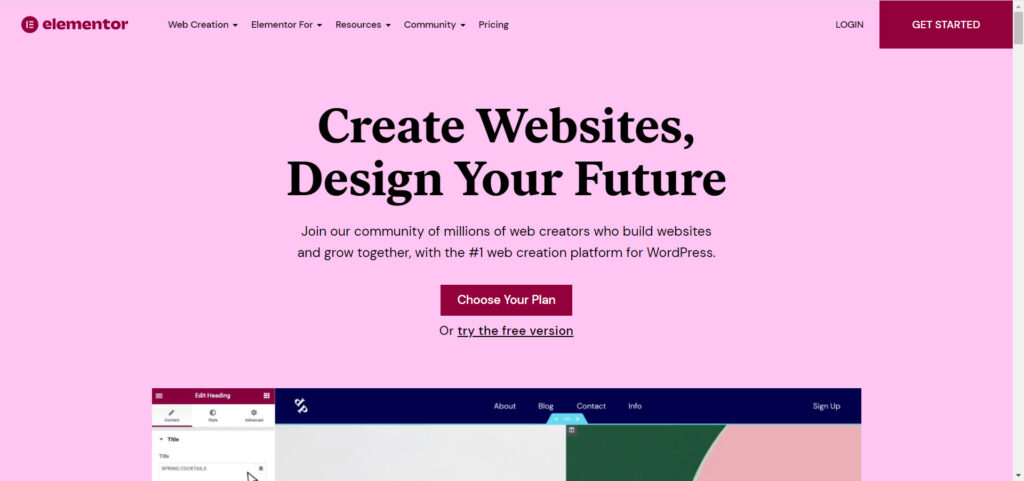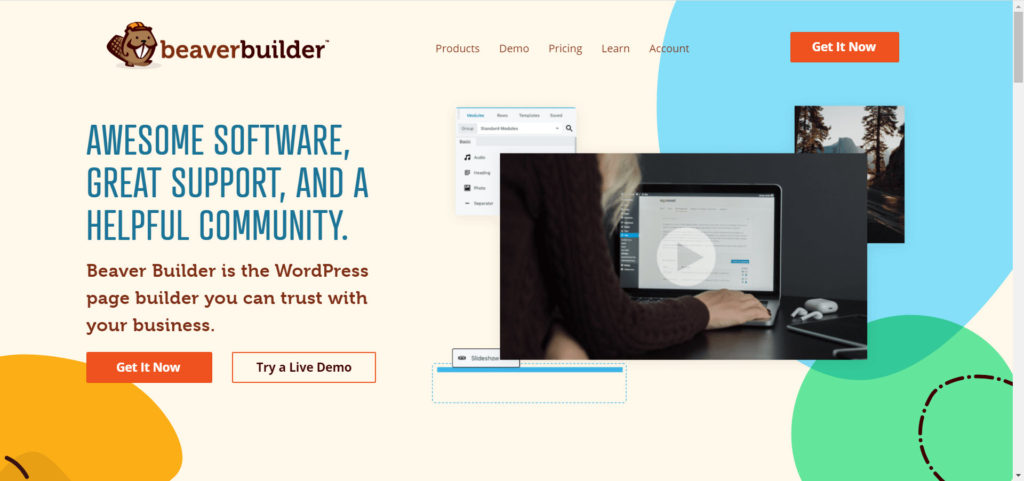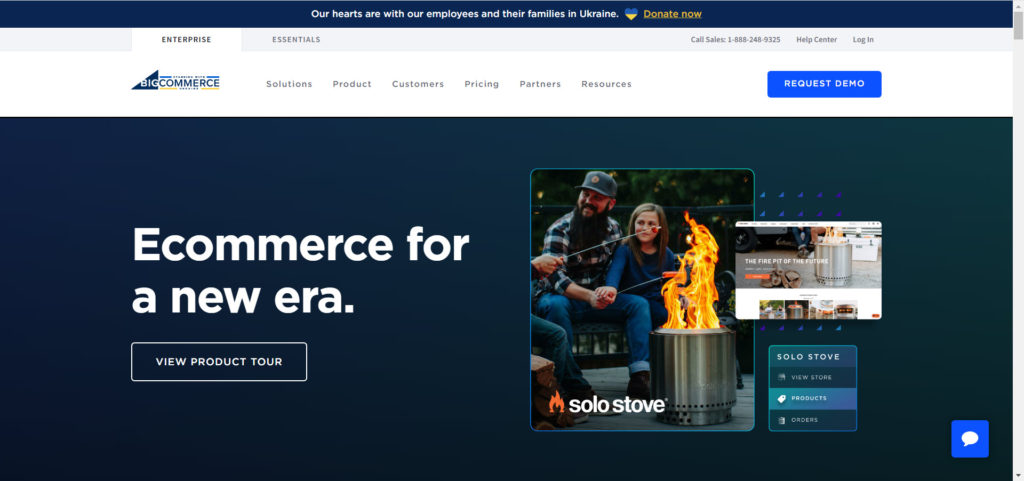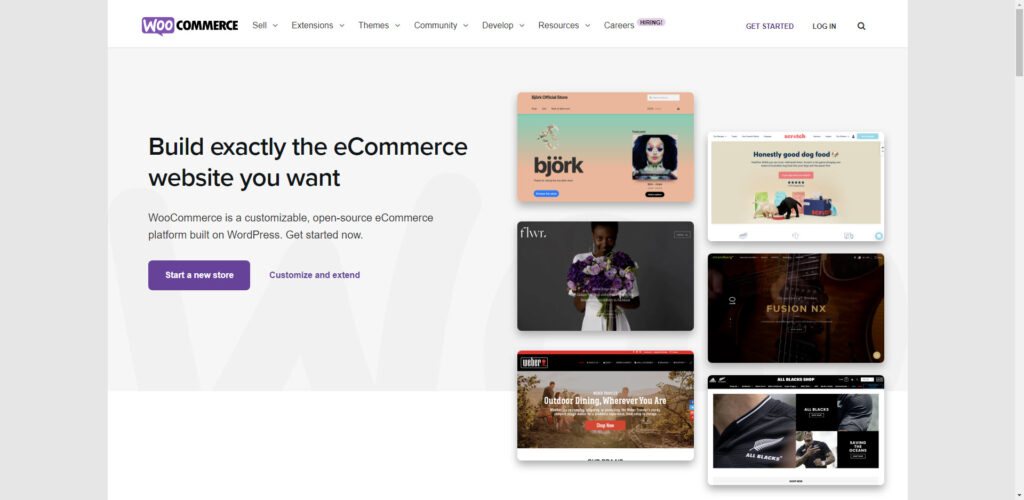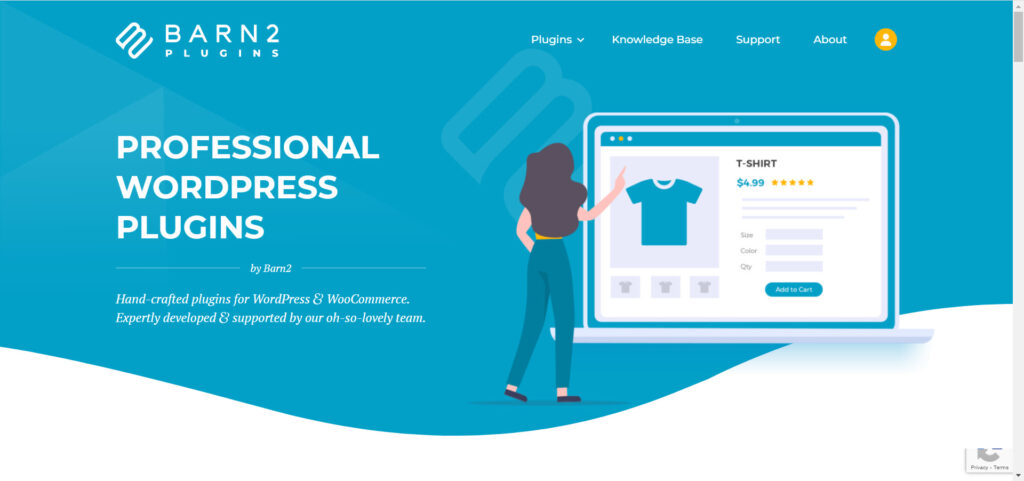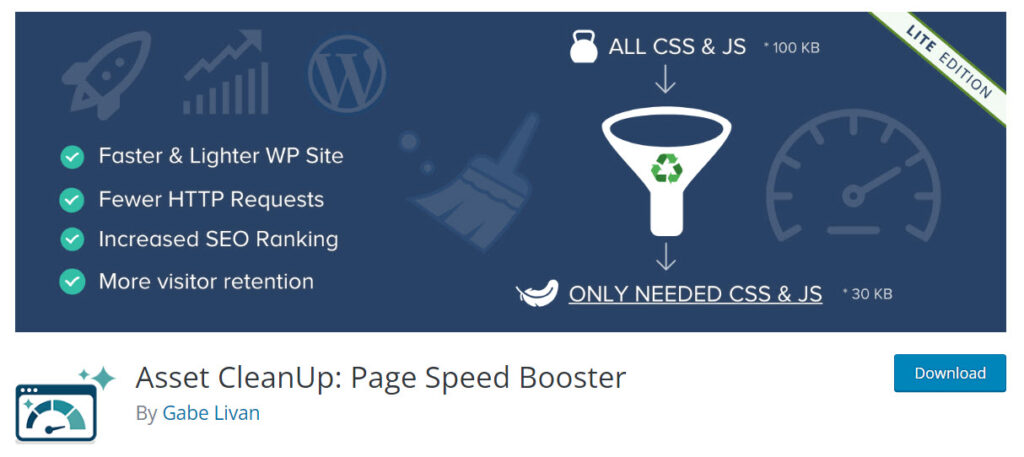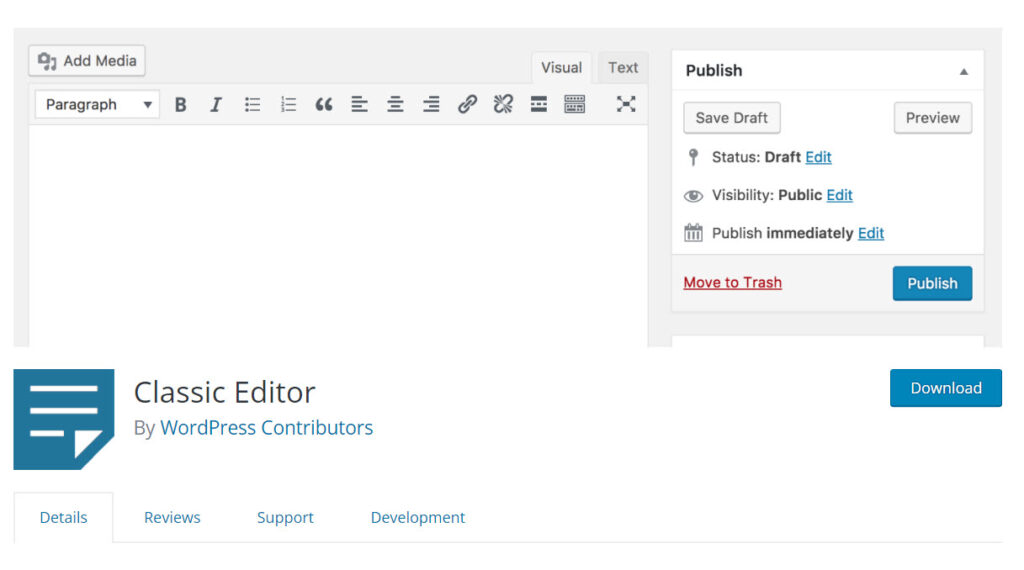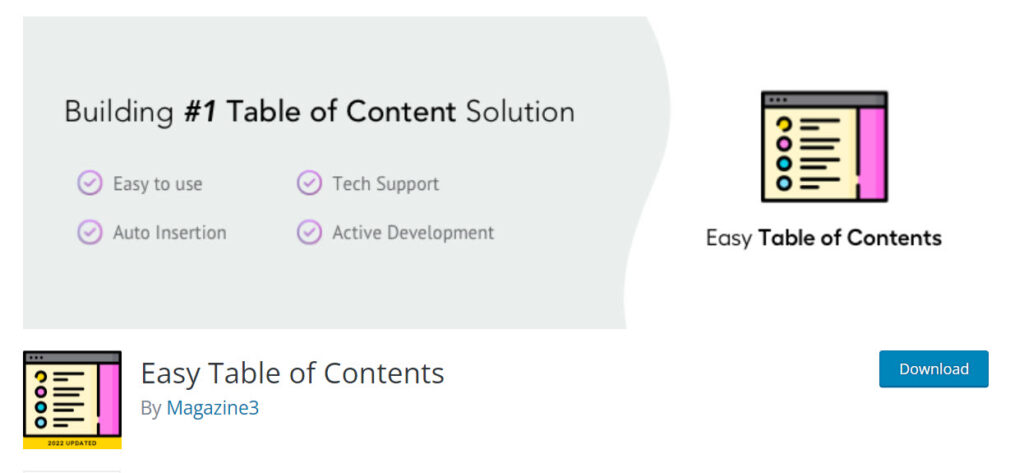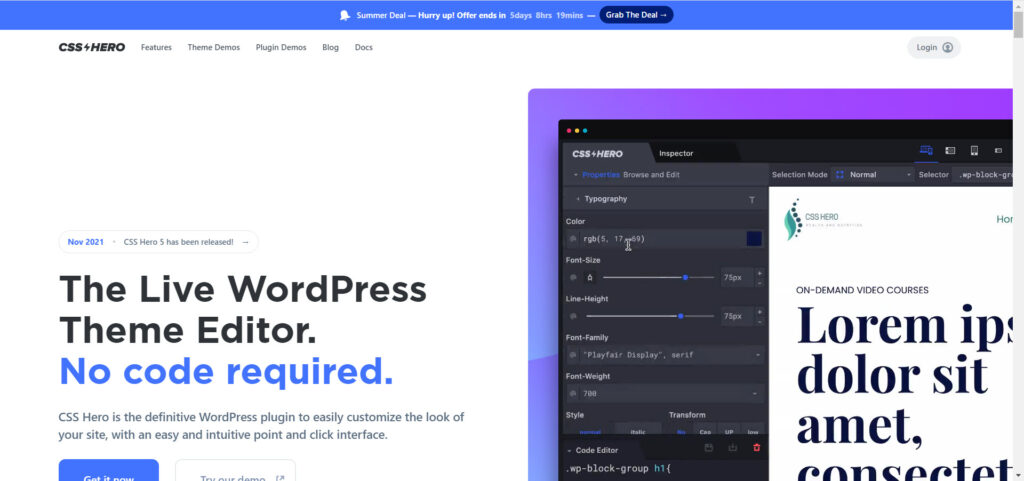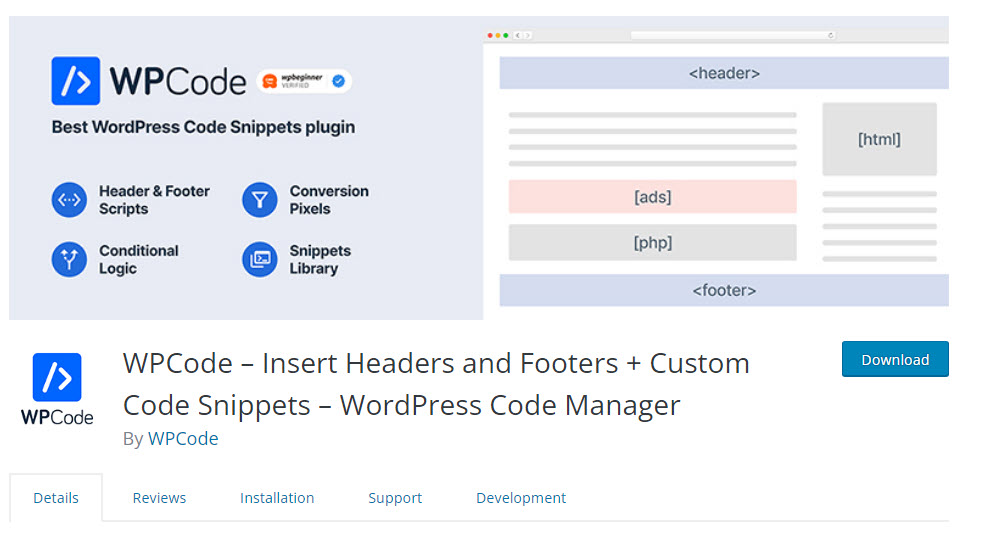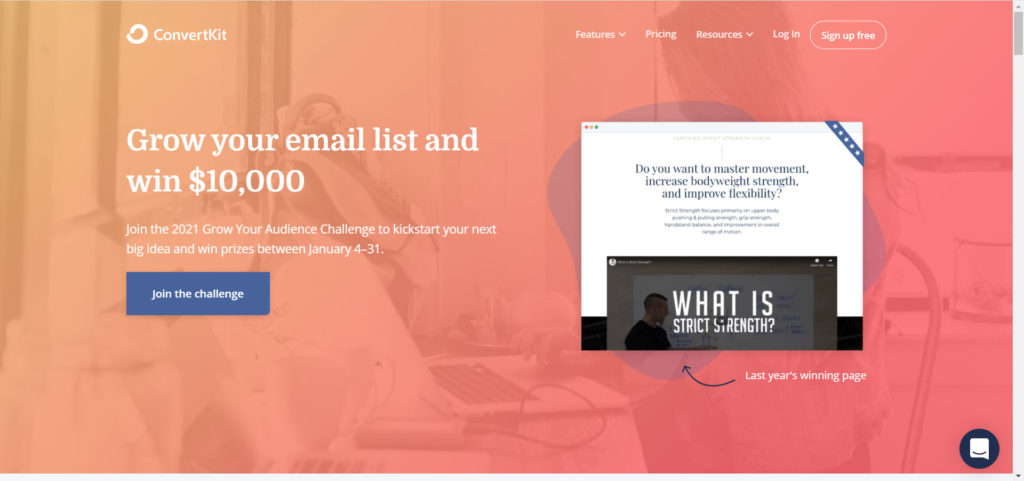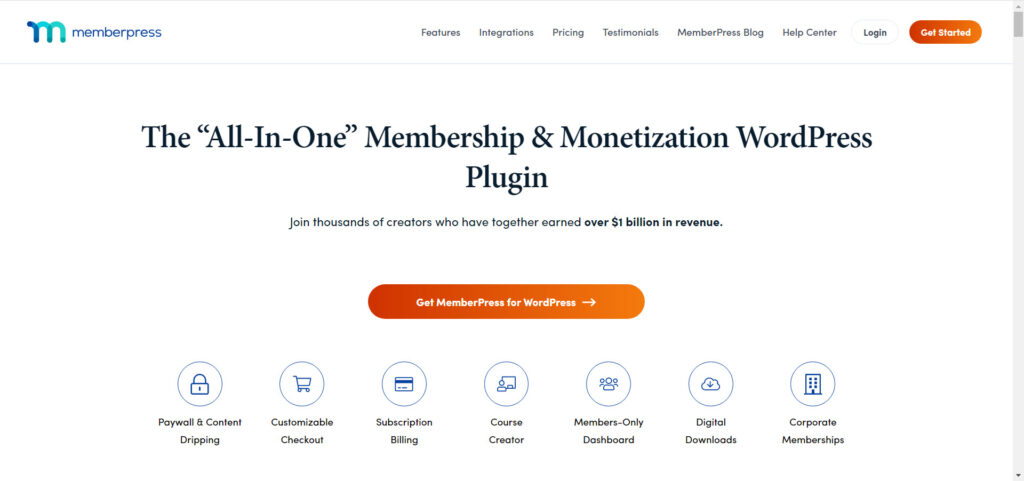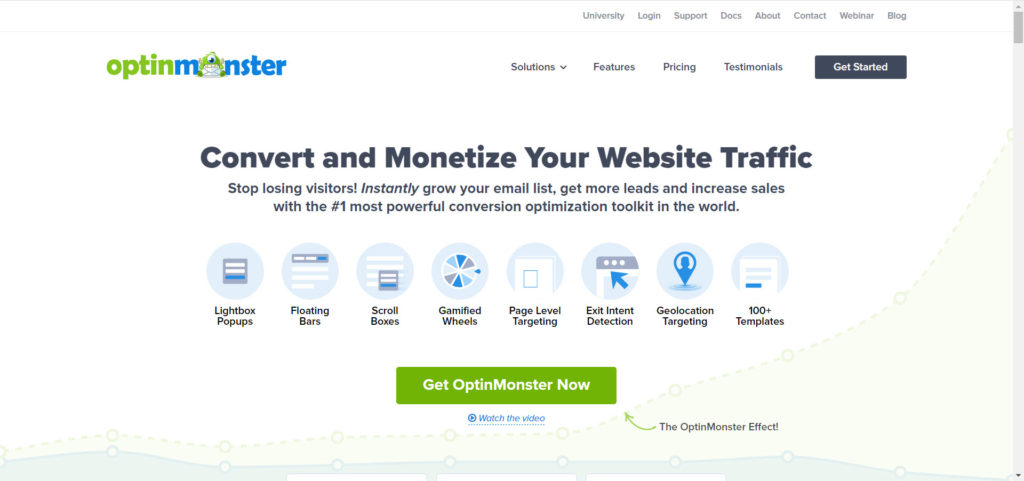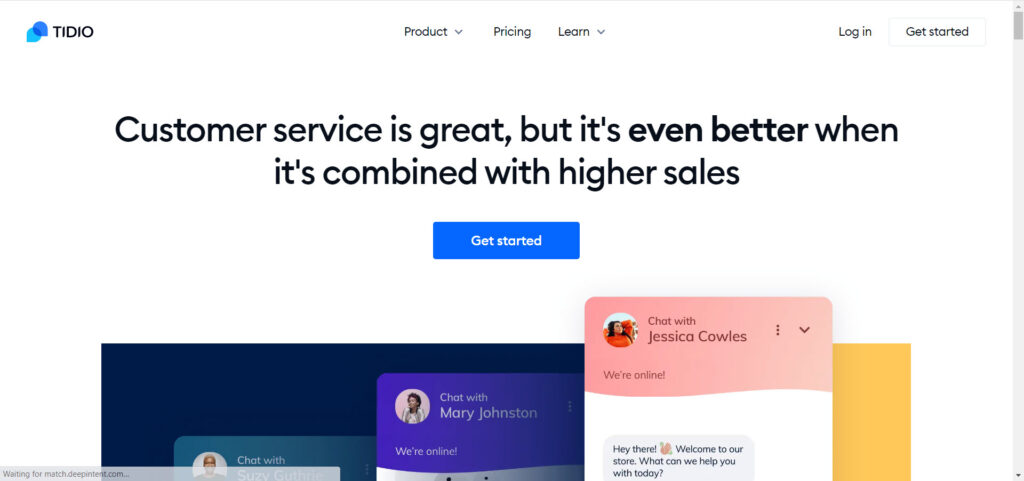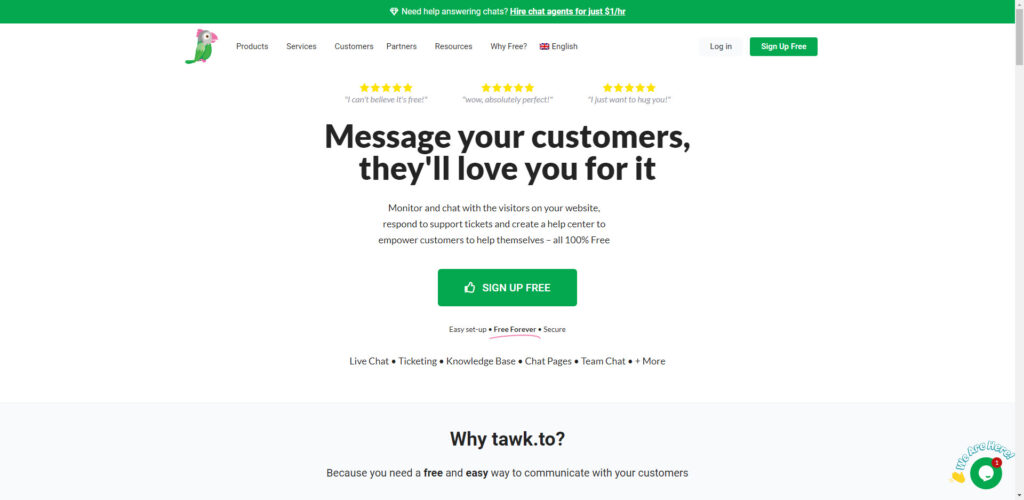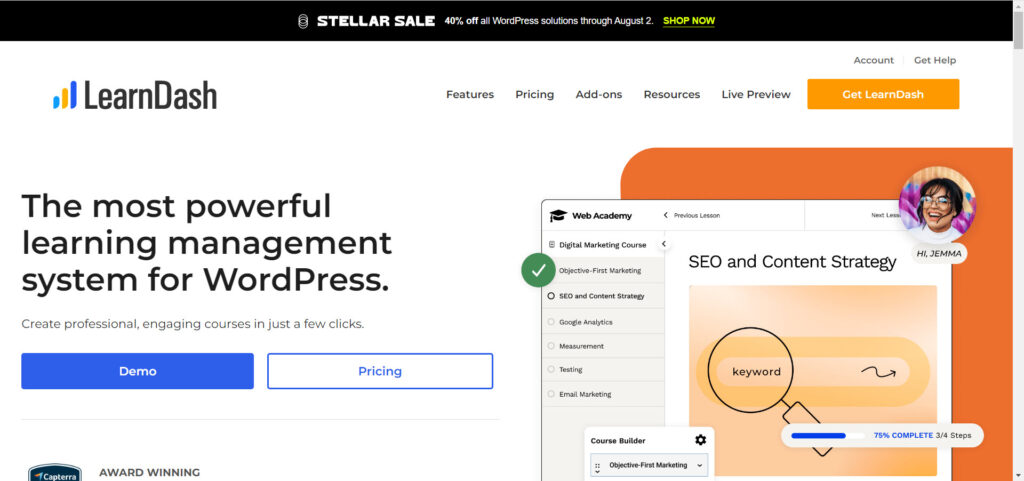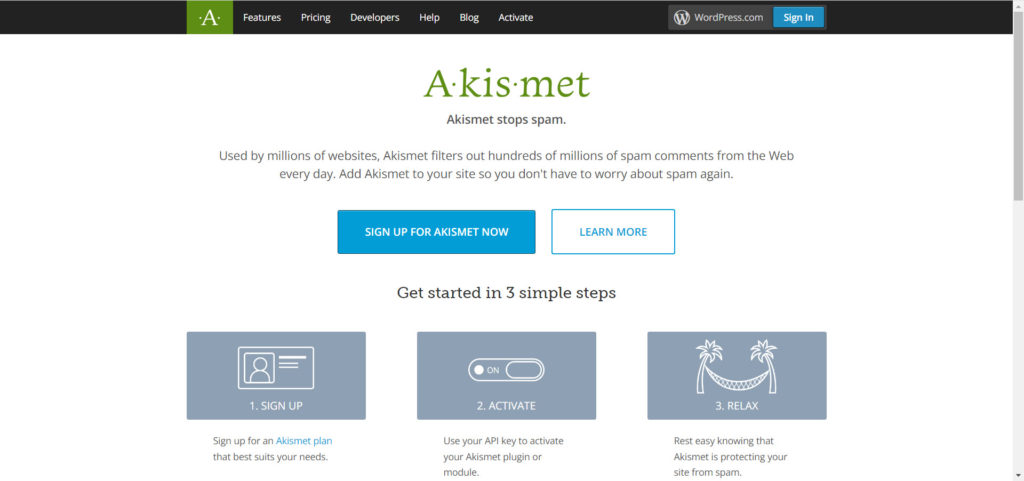What is web hosting? How does it work? Is it safe? And why should I choose a particular service?
Web hosts provide space on their servers where websites can be hosted. They also offer other services such as email accounts, databases, and security features. There are many types of web hosts, each offering different benefits. Choosing the right type depends on your budget, technical requirements, and preferences.
What makes a good web host? Is it speed, security, reliability, price, customer service, etc.? While the answer varies depending on the type of site, these are some of the biggest considerations.
How do you decide between shared hosting, VPS hosting and dedicated server hosting? If you don’t know much about web hosting services, you may be wondering whether they are worth the cost or not.
There are three types of web hosting plans offered by various companies: shared hosting, virtual private servers (VPS) and dedicated servers. Shared hosting is often affordable and comes in several varieties, such as basic, standard, premium and enterprise plans.
What makes them better than each other? What should I choose? Read below to find out.
Disclosure: This page may contain affiliate links that, if you complete a purchase through our links, we may earn a commission at no cost to you. Please review our Disclaimer page for more information.
Bluehost
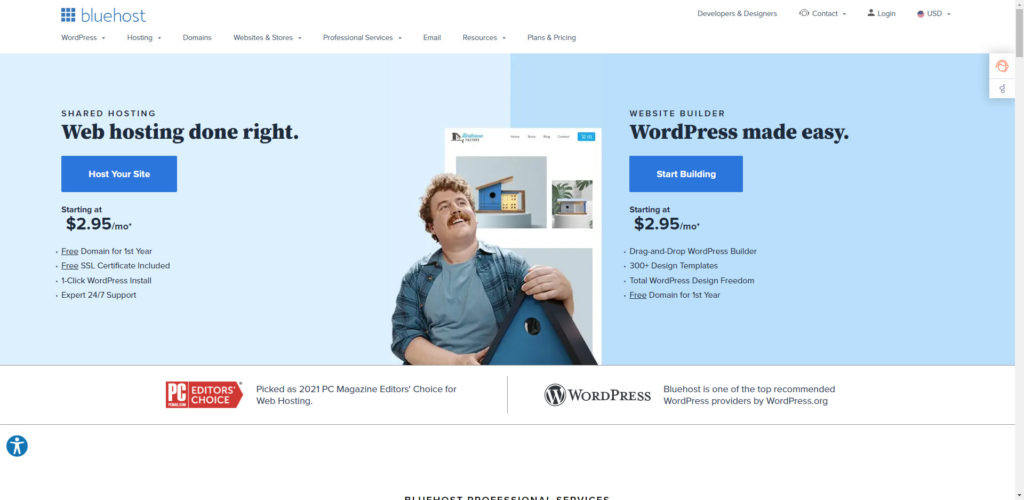
A Bluehost hosting plan can get you started for as low as $3.95. I highly recommend Bluehost and signing up for their 12-month hosting plan. The 12-month plan is very affordable, and you will save a lot of money just for signing up for the 12-month plan. Read How to Start a Blog to get started.
Namecheap
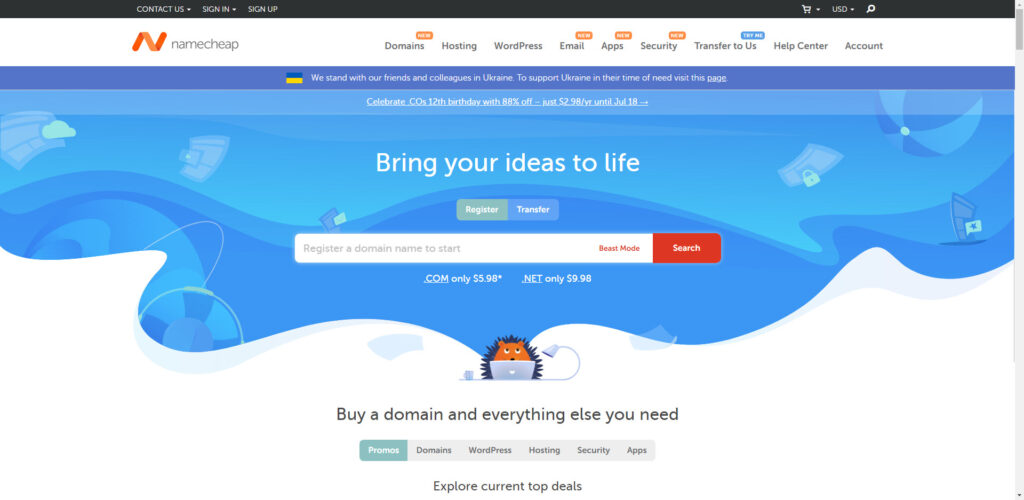
Namecheap is a company that offers a lot of different services including domain registration, hosting options such as shared, reseller, dedicated, VPS, and WordPress hosting starting at a very low price of 2.88/ month.
Namecheap has a service for WordPress hosting called EasyWP. EasyWP is a managed WordPress solution with plans that start at $3.88/month. All plans include hosting for 1 WordPress site, hosted on NameCheap Cloud, 99.9% uptime, easy-to-use dashboard, Easy backups and restores, SFTP, and database.
Namecheap also allows for easy management of your websites and DNS settings and offers SSL Certificates.
Hostinger
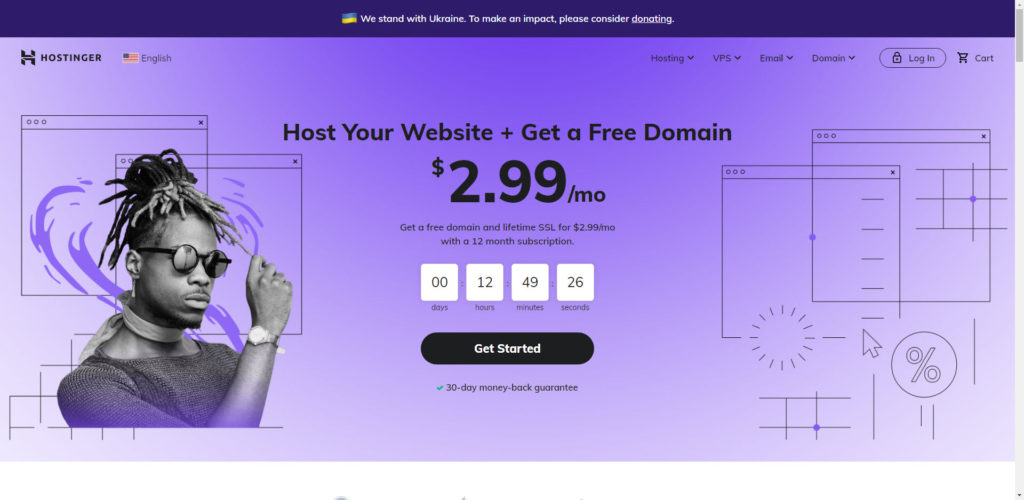
Because of its speed and low cost, Hostinger is an excellent hosting provider. They are currently offering a massive 90% discount on paid plans, with prices beginning at $0.99 per month. For $47.52, you can get four years of web hosting.
Using Hostinger, developers can learn to code and experiment with PHP, FTP, cPanel, and MySQL without incurring additional costs. You can learn to build free WordPress sites while also honing your PHP skills by using free hosting sites and learning PHP.
Hostinger is ideal for newcomers. You can learn to build free WordPress sites while honing your skills.
They have a highly knowledgeable 24/7 multilingual (20+ language) Customer Success Team that is known to answer live chats in under two minutes.
HostGator
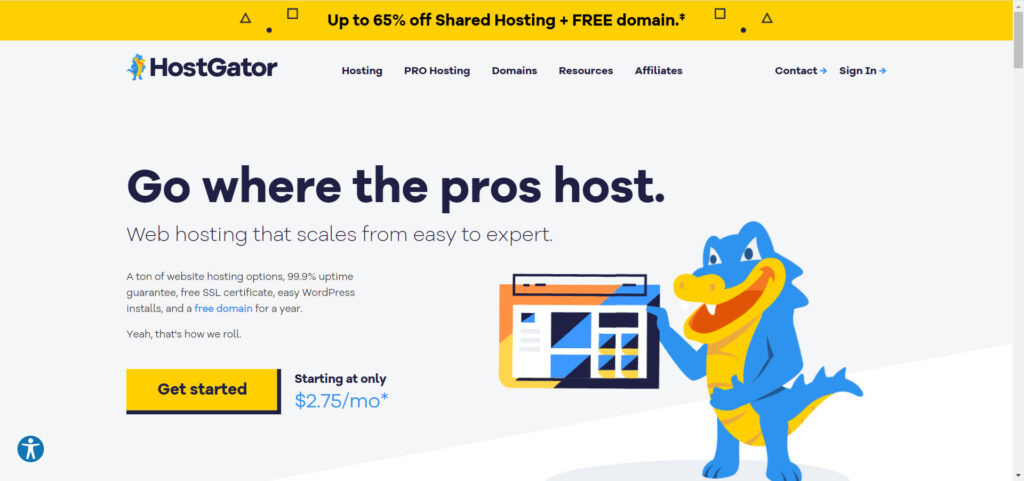
HostGator is a well-known Houston-based hosting provider that hosts over 9 million websites. They are one of the most affordable options available, with 36-month plans starting at $2.78/month and savings ranging from 30-60%.
Their average speed is just under one second, so they aren’t the fastest option, but they are better than average. They also achieved an uptime of 99.98%, which is higher than the industry average of 99.94%.
They make website creation simple, with drag-and-drop functionality and the ability to add an unlimited number of domains to your account. They will also help you with free migrations within the first 30 days of signing up.
HostGator provides 24/7 customer support via live chat, email, and phone, with reasonable response times.
Liquid Web

Best Business Fully-Managed Web Hosting and Phone Support ($19.33/month)
Liquid Web bills itself as providing “all the managed hosting you’ll ever need.” They are best known for their fully managed hosting services. Continue reading if you want to work with the “most helpful humans in hosting” and never have to worry about updating a plugin again.
First, their unbeatable 59-second guarantee applies to their 24/7 customer support. I tested it three times and it passed each time. The first time I called, I got a live person in 44 seconds. The time for the second run was 32 seconds. Finally, the third time was 48 seconds, which was very close.
Liquid Web has 6+ different hosting options depending on your needs if you’re looking for a variety of different hosting options.
GreenGeeks

GreenGeeks has over ten years of experience as an environmentally friendly web host. They have a 99.95% uptime guarantee and load times of less than 500ms.
They have data centers in the United States, Canada, and the Netherlands, specifically in Chicago, Phoenix, Toronto, Montreal, and Amsterdam, demonstrating their strong international presence.
GreenGeeks confirms that they purchase three times the amount of wind energy credits required to account for the energy consumed by their platform. They are a Green Power Partner of the United States Environmental Protection Agency (EPA).
If you sign up for their services, you will receive unlimited file storage, bandwidth, and email accounts, as well as a free domain.
And, unlike some other hosts, they don’t simply install WHM/cPanel on a dedicated server and call it a day; they go much deeper.
SiteGround
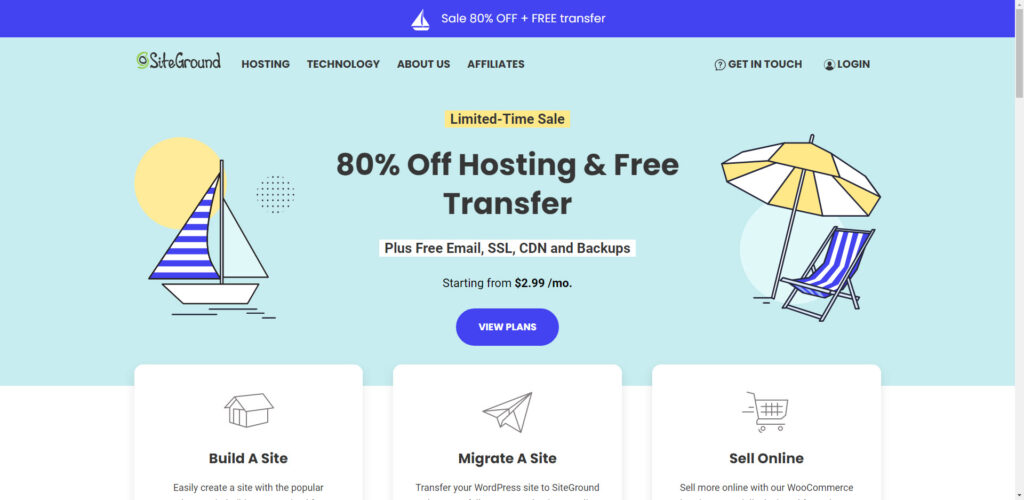
SiteGround has been providing hosting software since 2014, and they take pride in providing excellent customer service. In 2018, they had a client satisfaction rate of 98%, and they respond to phone calls in seconds, support tickets in 10 minutes on average, and are available 24/7 via chat.
In addition to customer service, SiteGround users benefit from high performance, with an average uptime of 99.99% in 2018. They built their platform on Linux containers, which are extremely stable even when subjected to random traffic spikes. They also have fast page load times of less than 750ms.
If you don’t want to pay for three years or more, they offer the most significant discounts on one-year terms. Basic plans begin at $3.95/month (plus a $14.95 setup fee) and include a free Let’s Encrypt SSL certificate, daily auto backups, unmetered traffic, and up to 10,000 visitors per month.
accuweb hosting
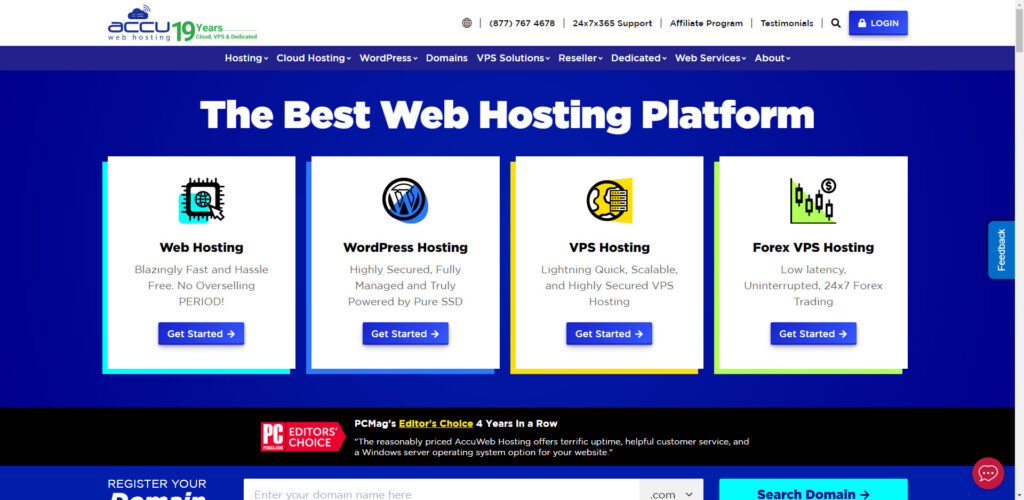
GoDaddy Web Hosting
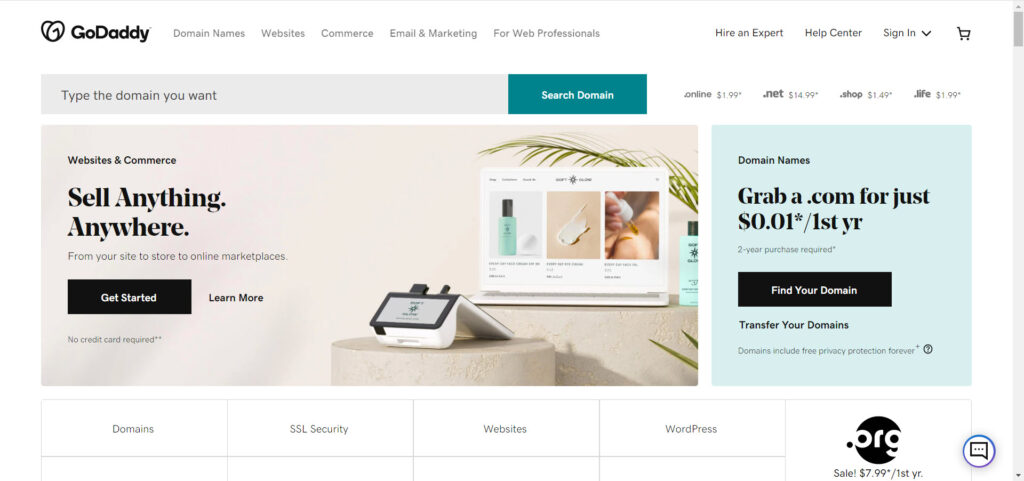
Best for Add-Ons ($5.99 per month)
GoDaddy is a web hosting provider that offers web hosting solutions for Windows and Linux users, and then assigns sites a unique DNS address that allows users to find you online. Their monthly plans range from $5.99 to $89.99.
Plans range from low-cost shared hosting to business hosting, VPS, and dedicated servers for maximum power and control.
Odin Plesk, a Windows control panel that allows you to manage servers, applications, and users, is one of their best features. Their Economy plan allows you to host one website, whereas their Deluxe, Ultimate, and Maximum plans allow you to host an unlimited number of websites.
If you want to switch from another hosting provider to GoDaddy, you must upload your website files to their servers using the control panel or via FTP. They also have useful malware scanners in case your site is hacked.
One thing that distinguishes them from other hosting services is that they keep their promise of handling all technical aspects of your site. They handle software updates, setups, and security patches, ensuring that your website runs smoothly. Their customer service has greatly improved and will assist you if you have any issues.
GoDaddy has a few impressive features that will help you learn more about WordPress site management. While its features may not be sufficient for large companies with high security requirements, they are adequate for most individuals and small businesses.
Depending on the plan you select, you will receive a multisite management console and SSD storage. They shield you from DDOS attacks, and interactive walkthroughs should assist you in resolving simple WordPress issues.
If you purchase the annual plan, you will receive a free domain name registration as well as a staging environment to test any changes that are available on specific plans. They provide a library of tutorial videos to assist beginners in navigating amateurs who are unfamiliar with web hosting.
GoDaddy guarantees 99.9% uptime, which is the industry standard for hosting providers. You can get the hosting for as little as $15 per month, but the storage options leave a lot to be desired.
Their starting price of $3.66 is reasonable. Their support is provided by Media Temple, which was purchased by GoDaddy in 2013. The team is available via email, chat, or phone and will walk you through any issues you may be experiencing.
If you’re just getting started, their Economy Plan is $5.99 per month for 36 months.
WP Engine
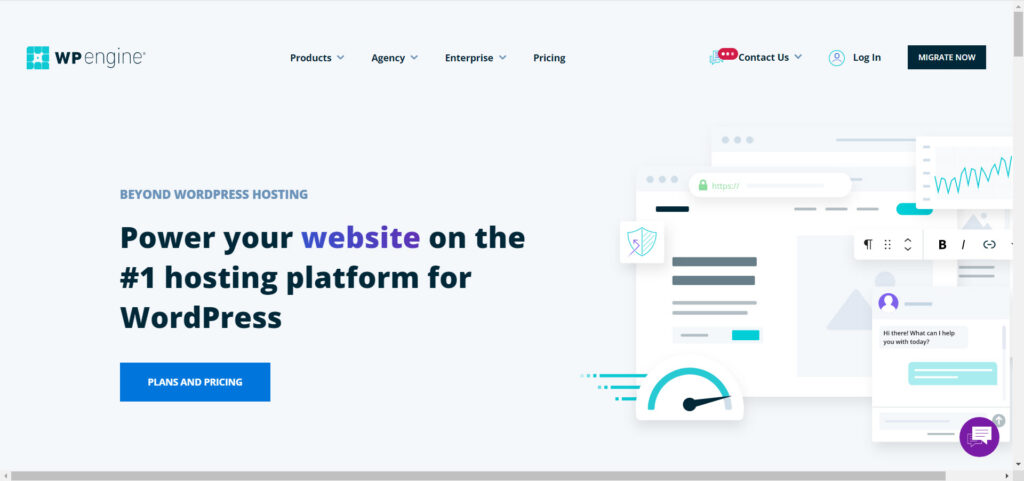
WP Engine is a managed hosting company based in Austin, Texas, where I live. They are primarily concerned with speed, security, and scalability. Their Managed hosting is designed specifically for WordPress sites and is more expensive. It’s not exactly hosting, but rather dedicated services to keep your WordPress site running.
WP Engine excels at site speed.
While other providers may include customized servers, installing a large number of WordPress plugins can still cause problems. WP Engine, on the other hand, has a network of servers with more aggressive caching than other providers. Because their caching is so personalized, you are not permitted to install other caching plugins in WordPress.
WP Engine performs daily backups of your files to ensure your peace of mind. They also provide dependable customer service and high-end custom plans for businesses. However, if your requirements are not as advanced, you must weigh the pros and cons.
Their startup plan starts at $31.50/month and includes 25k visits/month, 50GB of bandwidth, CDN and SSLs, and robust performance tools. Each program comes with a content delivery network (CDN) for faster load times and staging environments so you can test things out before going live with changes.
DreamHost
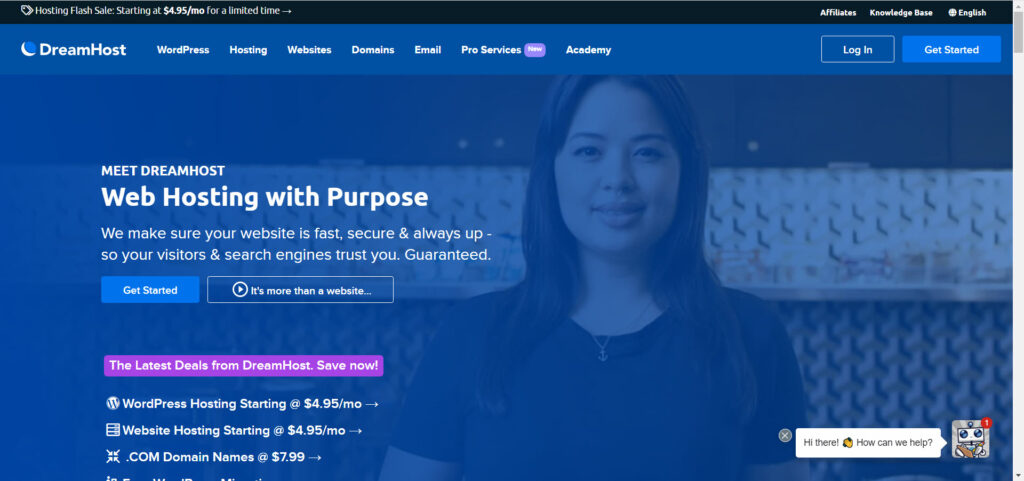
DreamHost is a WordPress hosting provider that manages over 1.5 million sites worldwide. They provide a 100% uptime guarantee as well as a 97-day money-back guarantee.
For added security, all sites include a free SSL certificate and the WordPress firewall. VPS Basic provides each customer with two virtual private servers to improve speed, scalability,
To improve speed even further, they have multiple caching layers, auto-scaled memory, and these isolated servers.
In addition, every DreamPress platform customer receives server caching and a static IP address. As a proxy with the Apache and PHP WordPress stack, these servers respond to web requests extremely quickly.
iPage
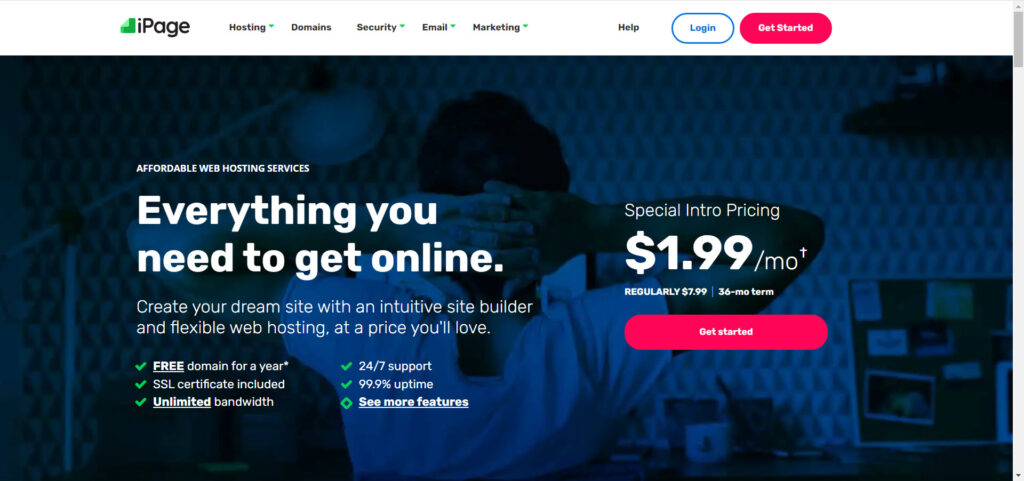
Local Businesses Benefit from One-Size-Fits-All Hosting ($1.99/month)
Because of its low-cost offerings and simple website tools, iPage is an excellent platform for building, marketing, and growing your small business website.
It’s a good option for small businesses on a budget because it comes with a website builder and access to WordPress or Weebly, which allows anyone to create an e-commerce site.
If you’re looking for one of the cheapest options on the market, I don’t recommend iPage or Weebly for e-commerce. iPage provides everything you need to get started online quickly, with an entry-level set of e-commerce
You get a free online store, PayPal integration, and six shopping cart software options.
Their website builder only allows for six pages. They do, however, offer hundreds of templates and themes, as well as integration with content management systems (CMS) such as Joomla and WordPress.
They also provide a free custom website, email address, and $200 in ad credits for search engines such as Google and Bing.
A2 Hosting
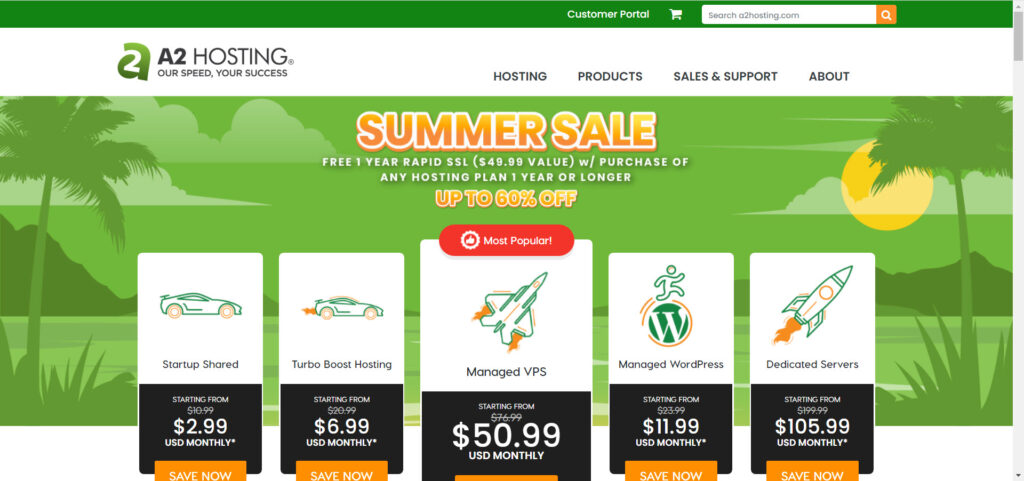
Fastest Web Hosting at 51% Off ($3.92/month)
A2 Hosting was founded in 2001 in Ann Arbor, Michigan. They are well-known for being one of the fastest web hosts. They help with speed – a major Google ranking factor – by using turbo servers to give users a free 20x page load time.
Not only can site speed affect rankings, but it can also affect bounce rate, time on page, and conversion rates. Site speed is one of the most important factors to consider when selecting the best web hosting.
Like many other hosts, you can install WordPress, Joomla, Drupal, and other content management systems with a single click (CMS). They also provide free migration services, free SSD, SSH, PHP 7, and global servers to store your files and quickly distribute them to web visitors worldwide.
A2 Hosting supports Linux and Windows and provides a variety of SSL certificates such as Let’s Encrypt, Single-Site, Wildcard, Premium SSL, and Advanced SSL.
HostPapa
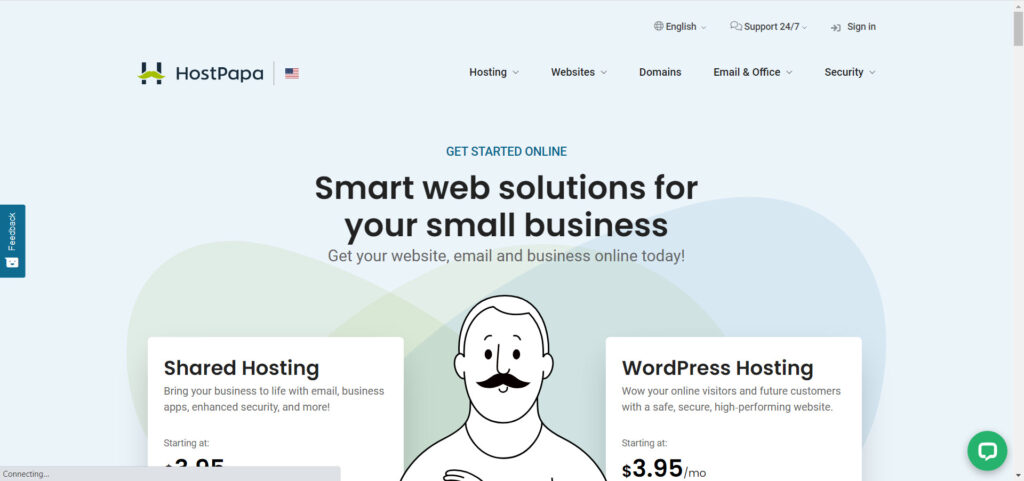
HostPapa has been assisting business owners, entrepreneurs, bloggers, and digital hobbyists with award-winning web hosting services for more than ten years.
Every customer at HostPapa will receive a hosting package that is fully featured, supported by excellent customer service, and powered by green, renewable energy.
A well-known, privately held business, HostPapa is a pioneer in high-quality, low-cost hosting.
The Business Plan (on sale for $2.95/month) is their most popular plan, and it includes unlimited websites, unlimited SSD storage, and unlimited bandwidth.
domain.com
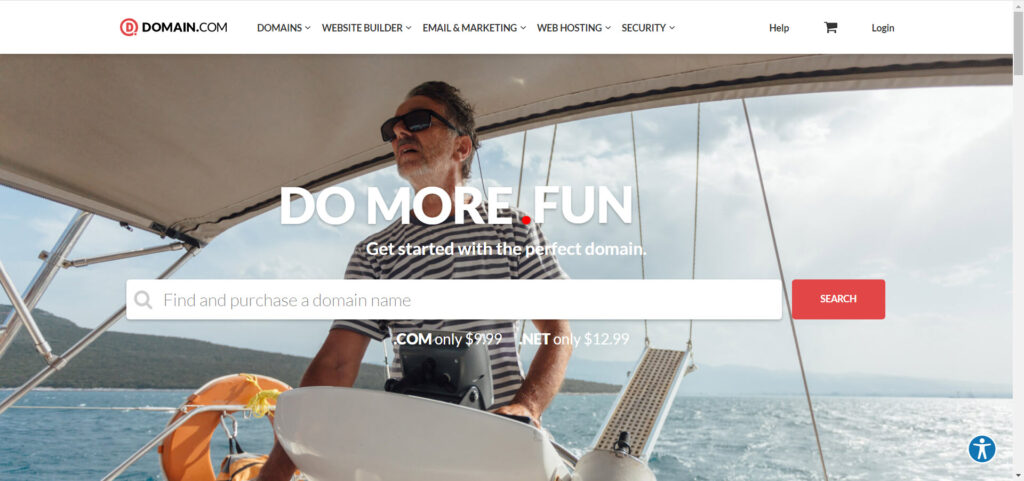
The All-In-One Solution with Marketing Assistance ($3.75)
Domain.com, founded in 2000, is a leading provider of domain registration and hosting services, specializing in low-cost websites, hosting, email, SSL certificates, web design, and online marketing.
Domain.com’s WP Starter plan, which includes a custom control panel, unlimited storage, unlimited bandwidth, free pre-installed themes and plugins, and a.blog domain, starts at $3.75 per month. This plan includes the W3 Total Cache plugin, which is an excellent caching plugin for website speed.
Hostwinds
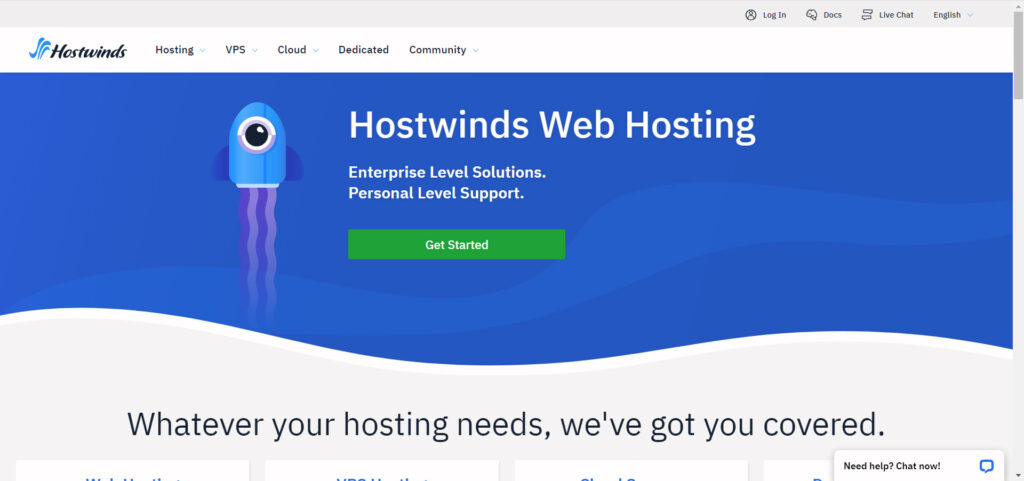
Cloudways
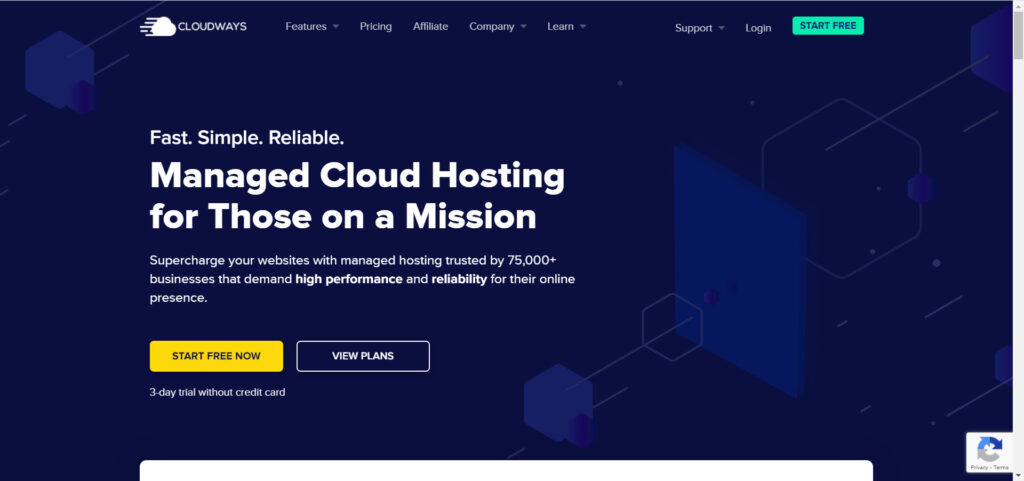
Kinsta
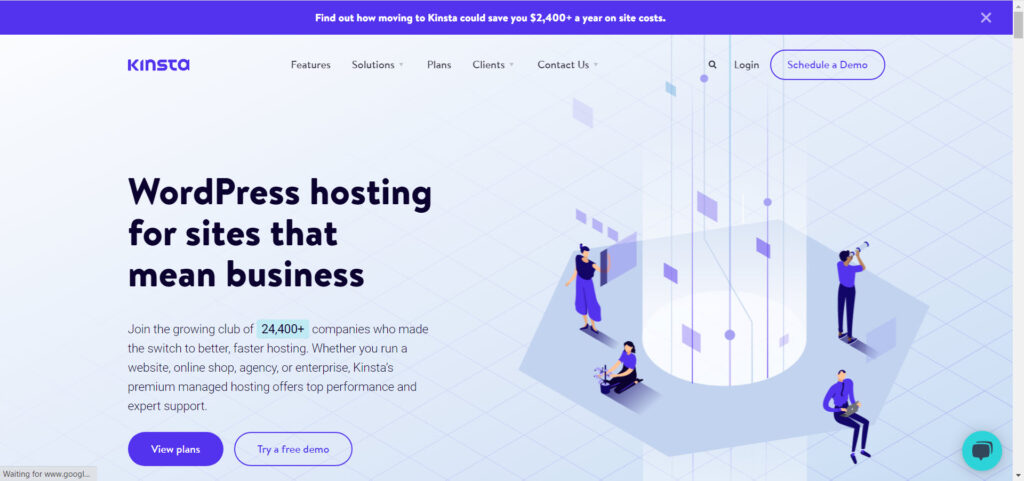
($25/month) Best Premium WordPress Hosting with Migration Support
Kinsta was founded in 2013 with the sole purpose of developing the best WordPress platform in the world. Their primary focus is collaborating with WordPress experts to create hosting that is industry-leading in terms of speed, security, and stability.
The Starter Plan from Kinsta costs $30 per month ($25 if paid annually) and includes 1 WordPress installation, 20,000 site visits, free SSL and CDN, and 5 GB of disk space.
They have a tier of ten different plans if you are a larger business that needs to scale your hosting as it grows. These boost your website count, SSD storage, and monthly visitors.
All plans include unlimited free migrations from multiple hosts, automatic daily backups, manual backup points, 24/7 support, and a white-labeled cache plugin.
Weebly
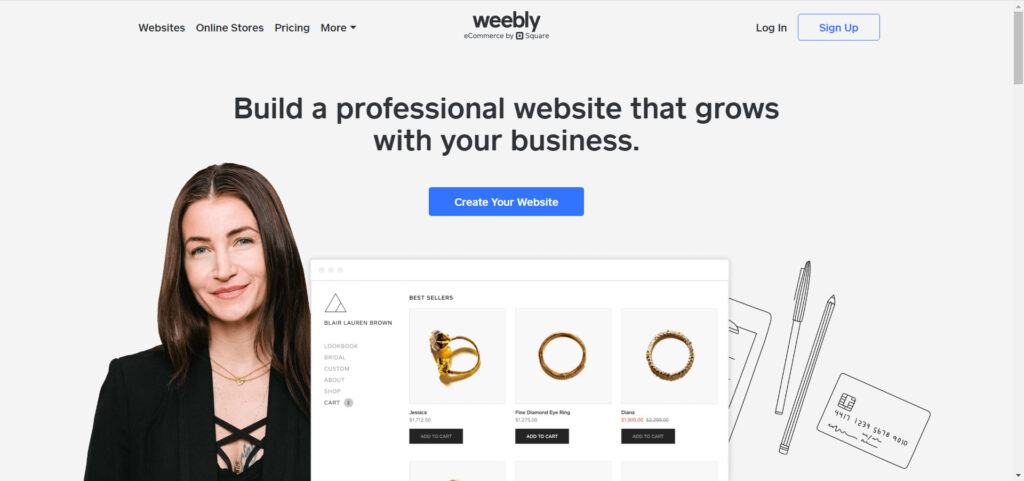
InMotion Hosting
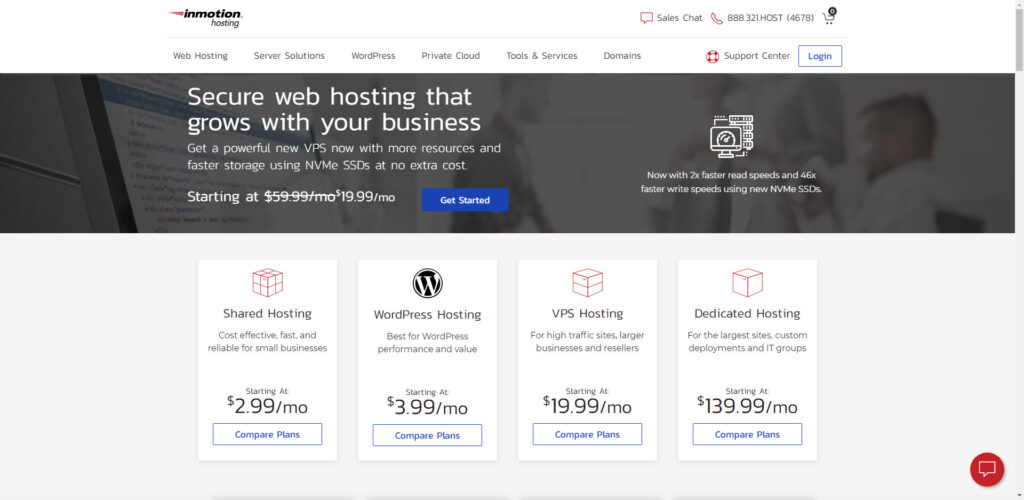
With an A+ rating from the Better Business Bureau and a 15-year CNET certification, Inmotion Hosting is a hosting platform you can rely on. They provide shared, dedicated, reseller, and virtual private server (VPS) hosting and integrations, as well as several free tools to help you sell online.
They are quick and dependable, with secure servers, anti-hacking measures, custom firewalls, and DDoS protection.
Their shared plans begin at $4.99 per month after a 37% discount. You get up to 20,000 monthly visitors, 40GB of solid-state storage, one website, and unlimited emails with this WordPress plan.
They are most well-known for their managed security, managed updates, and speed optimization services. Hack and malware protection, as well as automatic backups, are all part of security management. Speed enhancements include 10x faster shared plan speeds, free SSD storage on the Cloud Linux platform with NGINX, and PHP 7.
Overall, Inmotion Hosting is a good option if you want WordPress site speed without paying a high price. They also offer a no-hassle 90-day money-back guarantee.
WebHostingPad

Excellent All-Inclusive, Low-Cost Web Hosting ($1.99/month)
WebHostingPad offers 99.9% uptime, 1-click WordPress installs, a website builder, and free SSL certificates. For the first year, you also get a free domain name.
Their web hosting plans are built with a scalable structure, allowing you to scale up as your website grows.
WebHostingPad also offers a number of ecommerce-ready storefronts, allowing you to start selling online right away. They also provide free analytics tools for tracking website visitors and their behavior on your site
EasyWP

Namecheap is one of the internet’s leading domain and hosting service providers. EasyWP is their newest managed WordPress hosting service, which was previously unavailable.
They appear to be living up to their name after diving into the platform.
EasyWP provides one-click WordPress installation, eliminating the need to deal with the control panel and complicated configurations. You will save money, time, and have a better user experience if you use it. The cloud servers are modern and capable of handling high visitor volumes.
They provide services in three tiers: EasyWP Starter, EasyWP Turbo, and EasyWP Supersonic. The starter plan is the most affordable, with 10GB of storage and the ability to handle up to 50k followers per month.
The first payment is $1, followed by a monthly payment of $3.88. When billed annually, the Turbo plan costs $34.88 plus $2, followed by $7.88 monthly. It has 50 GB of storage and can handle up to 200 000 visitors per month.
The supersonic plan includes 100 GB of storage space and can handle 500k visitors per month. You pay $11.88 per month after a $3 one-time payment, or $49.88 if you pay for the
Cheap Web Hosting
Single Shared Hosting from Hostinger.
$0.80 per month for four years.
Hostinger is the cheapest web host on this list, with a 90% discount and $0.80/month hosting for 48 months.
Most of the time, low-cost options result in poor site performance; this is not the case here. They are one of the fastest hosts, with page load times of less than 380 ms. You get one website, one email address, one MySQL database, 10GB of disk space, and tech support with their $0.80 plan.
Total cost for 48 months: $38.40
The iPage Go Package.
$1.99 per month for 36 months
For years, iPage has offered its low-cost $1.99 introductory plans. They do have higher renewal fees ranging from $7.99 to $9.99 per month, so keep that in mind before signing up.
With page load times more than double those of Hostinger, iPage falls short of the competition. Overall, for a low-cost host, they have a good feature set, including unlimited disk space, unlimited MySQL databases, and unmetered bandwidth.
Total cost for 36 months: $71.64
Shared Starter from Dreamhost.
$2.59 per month for 36 months
Dreamhost distinguishes itself from the other low-cost options by charging the same renewal fees as your initial offer. This plan has also recently been upgraded to include a free domain name, which previously cost $9.95/year.
In addition, you get unlimited traffic and bandwidth, SSD storage, and WordPress already installed. Their site speed is also above average, clocking in at less than 750 milliseconds.
Total cost for 36 months: $93.24
Cloud Hatchling Plan by HostGator.
$2.78 per month for 36 months
This plan provides excellent performance for a lower-cost host, with 99.98% operational time and load times of less than 450 ms. You get one website, unmetered bandwidth and disk space, technical support, and a $100 Google/Bing Ads credit when you purchase their Hatchling Plan.
This plan renews for $6.95/month, a significant savings over their previous renewal rates of $10.95 – $19.95/month.
To receive these discounts, enter the promo code ADAMENFROY at checkout.
The total cost for 36 months is $100.08.
Basic Shared Hosting from Bluehost.
$3.95 per month for 36 months
This plan is a good all-around low-cost web hosting option with a good combination of features, security, and support.
You get one domain, five parked domains, 25 subdomains, 50 GB SSD storage, and standard performance features with their Basic Plan. They also have some of the fastest speeds, clocking in at less than 420 ms. This plan is currently 50% off and renews at the regular monthly rate of $7.99.
Total cost for 36 months: $142.20
Free Web Hosting
While some companies offer free hosting, I do not recommend it because you will lose performance. If you sign up for free website hosting and discover that it is a poor experience, you will either require costly add-ons or must migrate to a legitimate paid option.
It isn’t worth the extra effort.
While these alternatives may not be the best fit for your website, if you’re a developer, you can learn a lot by experimenting with these free tools.
Finally, I recommend avoiding these free providers in favor of a high-quality option like Hostinger, which offers a 90% discount.
Here is a comparison and review of the best free web hosting with the most popular platforms.
000webhost
000webhost is a free version of Hostinger that has been around since 2007. They do not force advertisements on their users, as some other services do, and they also offer paid plans. They offer up to two websites, 1,000 MB of storage, 10GB of bandwidth, and a free control panel.

InfinityFree
InfinityFree is one of the most popular free tools available, with a plethora of useful features. They’ve been around for over six years and have over 200,000 users, a script installer, and 50,000 daily hits.
You can have as many domains as you want and up to ten email accounts. Surprisingly, they also include free DNS, SSL, and Cloudflare CDN. However, the “unlimited bandwidth” that they promise is subject to some rules and regulations that may limit the types of files you can upload.

x10hosting
x10Hosting has been providing free hosting for over ten years. They claim to provide “unlimited” disk space and bandwidth. They do, however, have a High Resource Usage Policy, which allows them to throttle or suspend sites that consume an excessive amount of resources.
They do, however, have excellent average server response times of less than 350 ms and strong speed metrics.

AwardSpace
Over 2.5 million users use AwardSpace.com, which provides both free and premium web hosting. You get 100% ad-free hosting, one-click CMS, and 24/7 tech support with their open plan. However, the free plans only provide 1 GB of disk space and 5GB of bandwidth, forcing users to upgrade to a premium plan.
Finally, the most significant disadvantage of AwardSpace is their excessive load times of more than 1.5 seconds.

Freehostia
Freehostia provides users with 250MB of disk space, 6GB of monthly bandwidth, app installers, three email accounts, and MySQL and PHP compatibility. They also offer their users 24/7 support and guarantee a 99.9% uptime – not bad for a free service.
Freehostia’s load-balanced cluster platform provides faster server speeds than many single-server hosting solutions. If you need a more robust solution, they have virtual private servers starting at $14/month, semi-dedicated servers starting at $29.95/month, and dedicated servers starting at $65/month.
Their free hosting plans have some fairly stringent restrictions. Most developers will not be able to add the images and text they require with only 250mb of storage space.

FreeHosting.com
Because of their unmetered bandwidth, FreeHosting.com is one of the best free hosts available. They provide 10GB of server space, one free email account, one MySQL database, and one domain name (that you must already own). They also provide free subdomains.
They also have a straightforward drag-and-drop site builder with over 170 pre-designed templates. You can also add over 350 applications to a powerful app installer.
If their free plans do not meet your needs, you can upgrade to their paid plan for $7.99 per month. You can add a multi-site, have multiple emails, and unlimited disk space with the paid hosting option.
One significant disadvantage of FreeHosting is their site speed, which averages around two seconds. With Google ranking site speed as a ranking factor, I would look elsewhere for a free host.

Flywheel
Google Cloud
Google provides free hosting for small businesses on a pay-per-use basis, so you only begin paying once your site is operational. Their Google Cloud Platform is a private network with over 200 countries of availability.
With the cloud computing market expected to reach $258 billion in 2019, Google is heavily investing in the future of its cloud hosting, having already spent $30 billion.
“I tried out the WordPress and Google combo, and the results were amazing,” one user said. Our test site could handle over 70,000 requests per second without causing any problems for the users.”
This performance is impressive and worth investigating, even though they are not technically free and operate on a pay-per-use model.