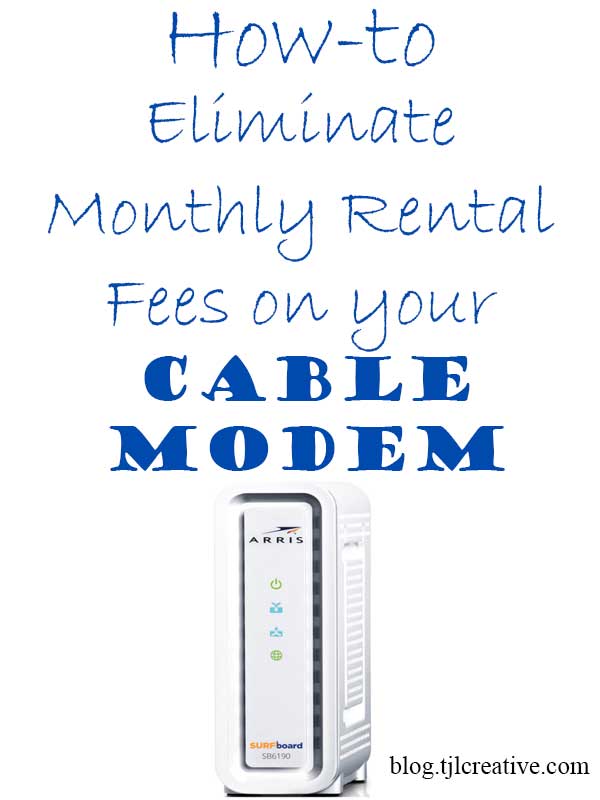
Today we are going to talk about how to eliminate the monthly rental fees on your cable modem. Eliminating this monthly fee can save you about $15.99 a month on your internet bill. This monthly fee is charged by your Internet Service Provider to support this device in the event it fails.
Before we talk about how to eliminate this monthly fee let’s talk about the cable modem you are renting from your internet service provider for a moment.
The cable modem that your Internet Service Provider provides you may not be the greatest but it will get the job done. It is a very basic model. It may also degrade your internet speed which means it will also degrade the signals it receives from your Internet Service Provider.
Are you with me so far?
Let’s talk about some of the reasons you might want to own your very own cable modem.
- You own the cable modem. This means you are responsible for support and care. If it fails you would need to buy a new one.
- You buy it outright. Buy it once and it’s yours.
- Better and faster speeds.
- Better signaling with your Internet Service provider.
- Save a little change in the long run.
Are you ready to eliminate the monthly fee?
To eliminate the monthly rental fee you will need to consult your Internet Service Provider’s website and find a cable modem that matches the maximum speed you have. I recommend finding one that maxes out your Internet Service Provider speeds for your area. For example, if your current speed is 30 Mbps go for the one that would allow 1 Gbps.
Buying a cable modem that is twice or three times the speed of your current speed you are better off in the long run. Your maximum speed in your area maybe 30 Mbps and 200 Mbps or a 1 Gbps tomorrow.
If you are going to spend the money on your cable modem buy something that will last you a few or more years. Some modems may be a bit pricier than others but it’s well worth it.
What features should you look for in a modem?
Some things to look for in a modem is what features it has that matches your current service plan. You have a combination that includes Wi-Fi, Phone, and Internet. Some model cable modems do come with these features. You just need to figure out what feature you need. For example, you might want a cable modem just for the internet and then purchase a Wi-Fi router separately. Wi-fi Service may come with a monthly fee as well.
Another feature a cable modem would have is the DOCSIS version. Also need to know what version of DOCSIS your Internet Service Provider supports.
What is DOCSIS?
DOCSIS, Data Over Cable Service Interface Specification, is an international telecommunications standard that permits high-bandwidth data transfer to an existing cable television system. DOCSIS is used by many Internet Service Providers to provide Internet services over a Hybrid Fiber-Coaxial network.
The 2 major versions in use are version 3.0 and 3.1. Each version provides a different level of service from an Internet Service Provider. You will need to check with your Internet Service Provider to see what version is supported in your area and Service plan.
Purchasing your Cable Modem
The next step would to purchase the cable modem and get it to your door right away because you have a little chunk of change to save. You can purchase a cable modem at just about any big-name department store. A cable modem can be purchased at Amazon.com, Best Buy, Target, Walmart.
The final step is getting it installed
To install your new cable modem you may need some help from your Internet Service Provider. There are a few ways to install your new cable modem such as Phone or just plug it in. Consult your Internet Service Provider’s website for the details in your area.
Depending on the service provider you may have the option to plug it in and browse to a website that would in turn direct to your Service providers set up website. Another way would to call customer support and have added it to their system directly.
Any way you choose you will be asked for the Cable modem’s MAC address. A mac address is a unique identifier for your cable modem. They may also ask you to verify your account.
Once your new modem is online and tested. You can mail or drop off the rental modem at your Internet Service Provider.
Here are some links that show the recommended Cable Modems:
For Cox recommended cable modems click here.